What is Remarketing?
To understand how you can utilize remarketing campaigns in your PPC strategy to increase your conversion rate, you must fully comprehend what remarketing is. Remarketing or retargeting is the act of advertising to those who have already been marketed to in the past. Simple enough, right?
In digital marketing terms, users who have visited your site, or viewed your products and services, can be remarketed to via ads after they have left.
This can be done by utilizing a user’s unique cookies based on their IP address, allowing any online actions to be stored as files and remembered by previous websites visited.
Remarketing Campaigns: Why Should I Use Them?
Before we get into how to create a remarketing campaign, it’s essential to emphasize the importance and the “why” behind user remarketing.
Some advertisers tend to shy away from remarketing campaigns with the thought of “annoying” their consumers with a constant bombardment of ads. However, with a higher conversion rate and click through rate than general display ads, that is not the case.
Below, learn why you should choose to include remarketing campaigns in your PPC strategy…ASAP.
- Tap into Your BOFU (Bottom of the Sales Funnel) Audience: By displaying ads to users who are already in-market for your products and services, you can target users further down the conversion funnel. This, in turn, can lead to higher revenue for your business over time. We love to see that.
- Enhance Brand Familiarity: Users who have visited your site have already become familiar with your brand. Therefore, by displaying ads to them, you can focus on creating more motivating ad copy and higher incentives to convert than focusing on introducing your business and explaining what you offer.
- Remind Users What You’re Up To: With a fast-paced environment on the internet, users are constantly getting distracted online. By utilizing remarketing ads, you can present a subtle reminder to users who may have been distracted before or were not far enough along in the conversion funnel previously. Time to remind them!
- Increase Conversion Rate: Research shows that a higher number of ad impressions leads to a higher conversion rate among those who see your ad.
What are we waiting for?
Types of Online Remarketing and Which You Should Choose:
While there are several online remarketing strategies, including email remarketing and video remarketing, we will focus on two methods that have the highest potential for increasing conversions in your PPC strategy.
These two methods are as follows:
1. Display Ad Remarketing:
a. General Display Remarketing: This tactic shows ads to previous website visitors on various apps and websites within the Google Display Network. This type of online remarketing is best used for clients who want to increase the number of eyes that see display ads with a broader audience.
b. Dynamic Ad Remarketing: This tactic shows targeted ads to previous visitors that include specific products users viewed on your site.
2. Text Ad Remarketing: Often referred to as Remarketing Lists for Search Ads (RLSA), is a powerful remarketing method to show text ads on the SERP to users who are searching for particular keywords.
For example, you can target past visitors who are searching for keywords about your services or who may be searching for competitors’ brand names. This way you are raising brand awareness to MQLs who are still in-market. It’s no secret that this could be beneficial!
How to Create a Remarketing Campaign (Step-by-Step):
Now that we’ve covered the importance of why you should utilize remarketing within your account, the question remains, “How do I create a remarketing campaign?”
Listed below is a step-by-step guide on creating a winning remarketing campaign within Google Ads and beef up your PPC strategy.
Step 1: Login to the account you wish to use.
Step 2: Create a campaign: On the left-hand navigation bar, go to the “campaign” section and click the plus sign to create a new campaign.
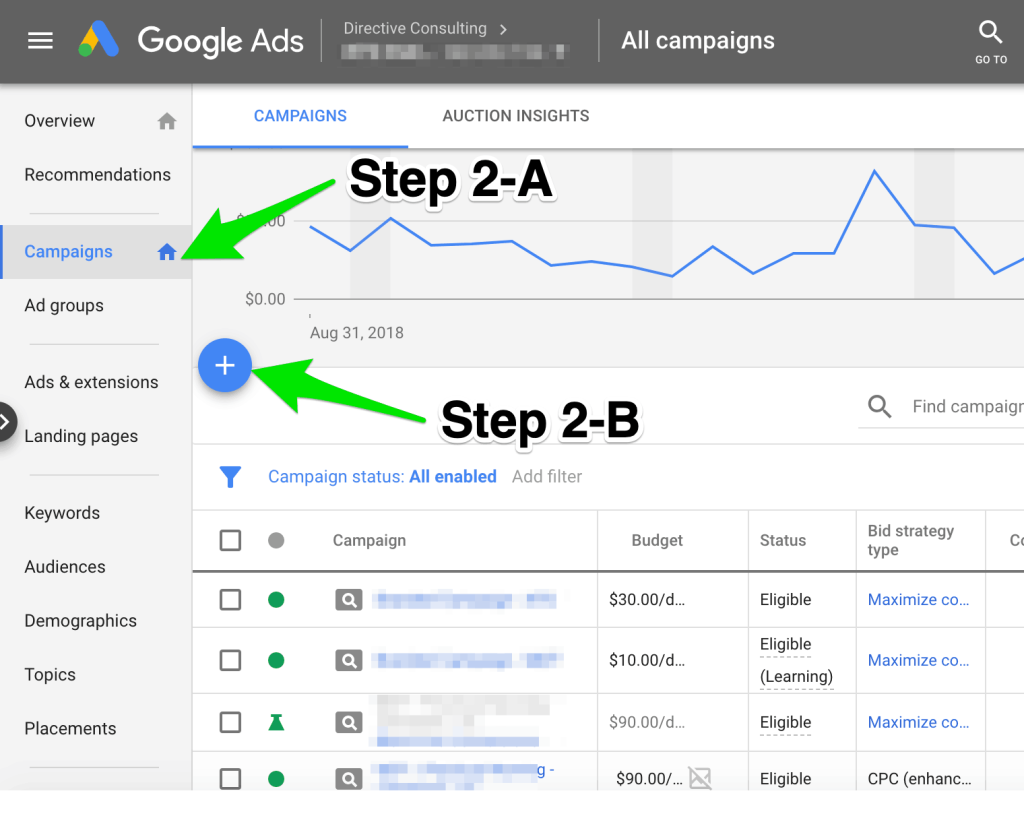
Step 3: Select the goal for your new campaign and campaign type. Depending on your business, the goal would typically be to generate leads.
For this example, we will use “Leads” as the campaign goal. As for campaign type, this would also depend on your business needs as well as the type of remarketing campaign you wish to create.
For RLSA campaigns you should choose “Search” and for general remarketing you should choose “Display.” For this example, we will choose to create a “Search” campaign.
See what I mean by this below:
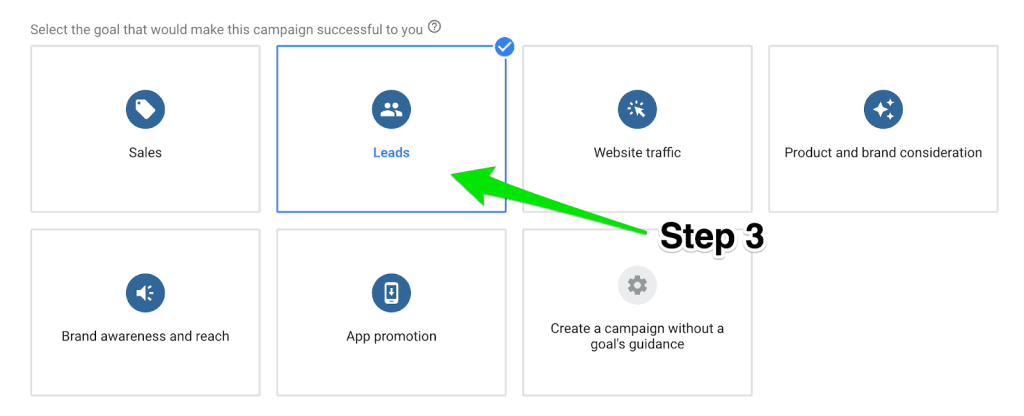
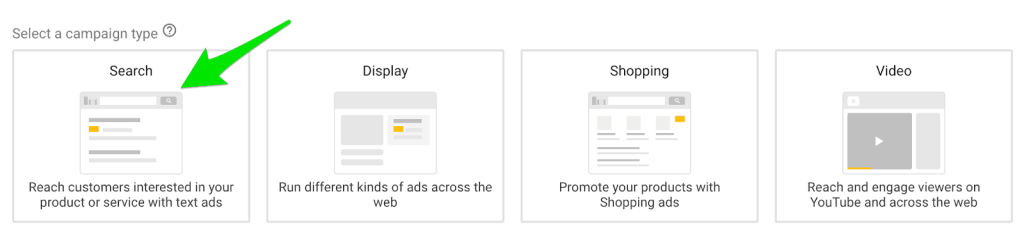
Step 4: Now that you have created a new campaign, the time has come to add in the audiences you wish to target. For this step, navigate your way to the “Audiences” section of your account and click the plus sign to add one.
From there, you will utilize imported audiences from the various remarketing packs and choose audiences based on how they interacted with your website.
See below:
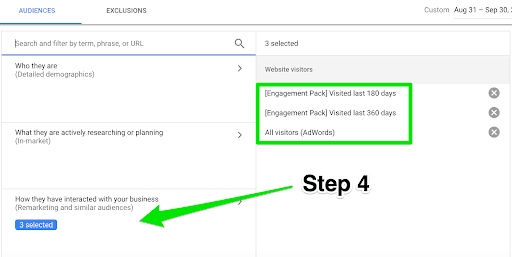
**Caution: Be sure to exclude “all converters” in your audience exclusions list to avoid targeting users who have already converted!
Step 5: Create ads: Whether you choose the display or text ad route, be sure to create advertisements with motivating copy to catch your users’ eye when on other sites.
**Tip: Since you are targeting users who have already been to your site, avoid overly descriptive copy and, instead use a persuasive CTA to get users to click your ad.
Step 6: Add keywords: (RLSA): If you have chosen to create an RLSA campaign, you will need to add in targeted keywords in which you wish to display your text ad for. We recommend organizing these keywords into single keyword ad groups (SKAGs) to granularize your data better to see where you are performing best.
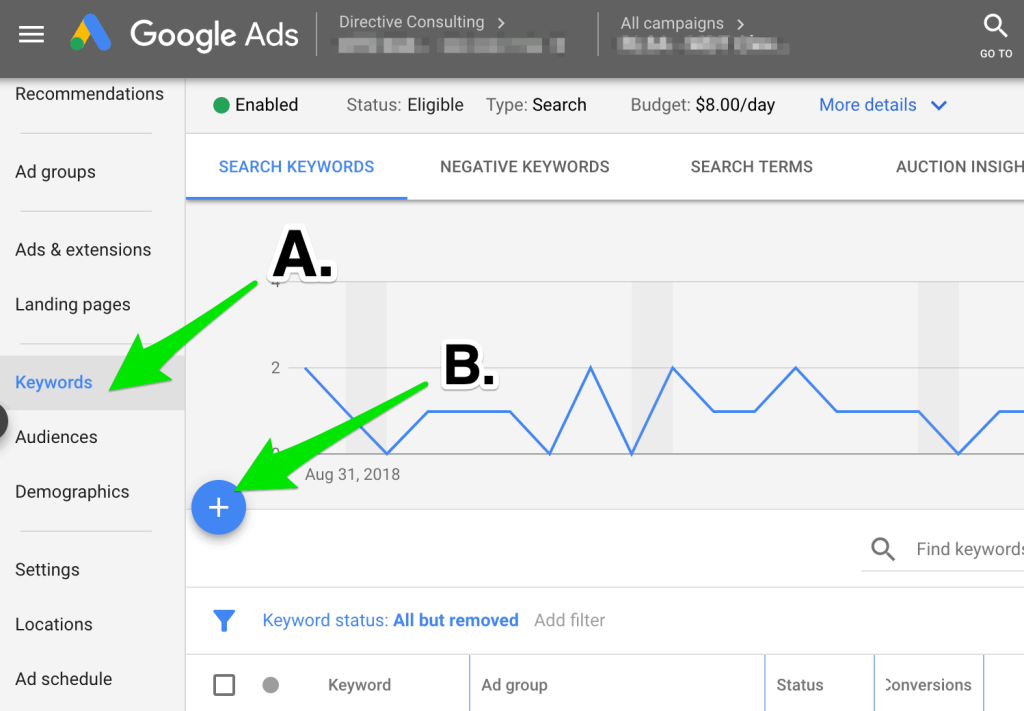
How To Increase Conversion Rate with Remarketing
Now for the bread and butter…how to increase conversion rate through remarketing. Through various trials and errors and working with a wide variety of clients, I have listed several “best practices” that have proven to increase account performance.
Start With A Wide Audience
Utilize all audience remarketing packs (i.e., engagement pack, channels pack, etc.). Start with a broader audience with all website visitors and section each viewer by how they interacted with your business.
For example, create an audience of users who have visited your website in the past 30 days, another audience for users who visited within the past 90 days, and another for users who visited 2+ pages.
Once you start to collect data, you can see which audience is performing the best at the lowest cost and change bids accordingly. By doing so, you can granularize your data for the best results.
This will save you money and increase conversions in the long run.
Know Your Industry
One crucial aspect of remarketing campaigns is to ensure you know your industry as well as the platform you are using to display your ads.

For example, a remarketing campaign for a business selling men’s t-shirts would perform better by displaying remarketing ads on Facebook than within Linkedin. However, a B2B company selling construction software would benefit from remarketing to working professionals on LinkedIn.
In general, most accounts should start their remarketing efforts within Google Ads and expand to different platforms as they see fit.
Utilize Bid Adjustments
As your account continues to grow and collect more information, you should adjust your bids based on the best performing data.
This pertains to various data sets including demographics, audience type, ad scheduling, etc. For example, if you see you have a lower CPA and higher conversion rate with female users vs. male, you should set a bid adjustment higher on female users.
Start with smaller bid adjustments such as 10% and increase or decrease as needed.
Optimize Ads/Landing Pages
One of the top ways to increase conversion rate is by continually optimizing your ads and landing pages. By creating A/B split tests, you can alter design and copy in efforts to maximize your user experience.
Some tests you can apply to your account include changing header copy to be more specific and motivating, changing CTA button color for a more eye-catching design, testing a short form vs. long form version, and so on.
Final Conclusion
Now that you have the tools and advice needed for a successful remarketing campaign, it’s time to create yours. With PPC strategy continually changing, it is imperative to note that not all tactics will work the same for every account.
However, the only way to know is to test it out! Are you still having trouble with your PPC strategy? Talk to one of our search marketing experts now for a free custom proposal.
-
Cassie Wiley
Did you enjoy this article?
Share it with someone!

