Most of us love it when our website and individual pages convert new site visitors into actual leads or sales. Unfortunately, regardless of what you are marketing and who you are marketing to, it’s a struggle to determine how to treat a lead once they enter the pipeline.
The truth is that the real hard/nuanced work hasn’t begun until after your lead has converted.
Moving users from broad, top-funnel prospects to bottom-funnel sales-ready leads is tough. It can be a struggle choosing how to market yourselves and what content to promote to get a user from consideration to “I’m ready to buy!”. We call that the “Sweet Spot.”
This is where drip email campaigns come in. You can get to this sweet spot by simply providing benefit-oriented, value-driven content that is targeted to their specific values.
Counter the annoyance of email with value for the recipient!
Don’t settle for the average lead nurturing cadence that simply promotes your most successful posts to new leads. Take it one step further. Create custom nurture campaigns for each type of user on your site.
This is where tools like Wishpond and Mailchimp come in real handy.
These tools help you automate and segment your different outreach, promotion, and lead-nurturing, drip email campaigns. Not only will they scrape new leads for contact information and track user behavior, but they’ll also build email lists with personalization to reach different segments with different messaging.
And tracks their performance too!
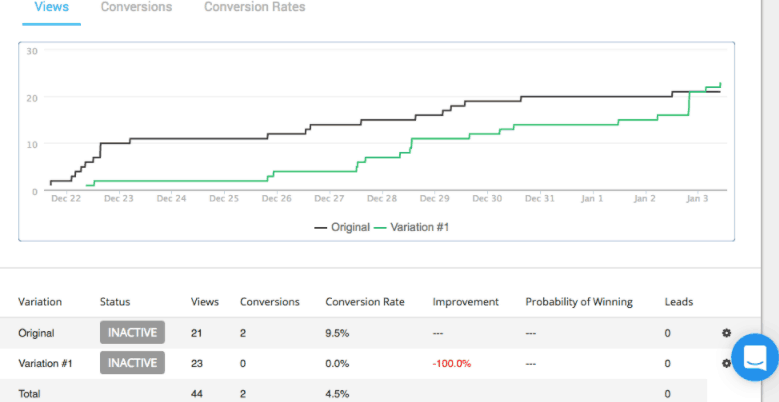
If you really know how to use Wishpond, you can create IFTT (if this, then that) rules to make your campaigns more adaptive. You can even transfer leads from one list to another – manually or automated – if their behavior shifts.
Don’t impose – read their minds!
Here’s how to set up an integrated lead nurturing campaign with Wishpond and Mailchimp that promotes relevant content to qualified leads based on their user behavior.
Super segmentation and adaptive lead nurturing cadences are the way of the future. Educate and entice your leads to move them all the way through the pipeline smoothly.
No matter how dark the road may be, don’t worry. There’s a light at the end of the funnel.
Starting Blocks – PopUps and Forms
Let’s start with the proper starting blocks for any lead nurturing, list-building campaign: pop-ups and form submissions.
Pop-ups? In a lead nurturing? However, I thought that lead nurturing was for taking converted leads and turning them into clients.
Well, here’s an innovative way to start using your pop-ups as if they were form submissions!
Start by identifying two well-aligned content pieces, one gated and one free. Once you’ve optimized your free content (blog post) and have proven that users are readily engaging with the piece, insert an exit popup that promotes your gated content when users leave that specific page.
For example, if you have an awesome blog post on the reasons Google Ads is worth it, your exit popup could promote an excellent eBook related to PPC strategies. This way, the user is shown super relevant content immediately after they have engaged with your free content – that’s a conversion waiting to happen!
Now, here at Directive Consulting, we use a tool called Wishpond for pop-ups and Gravity Forms for regular form submissions.
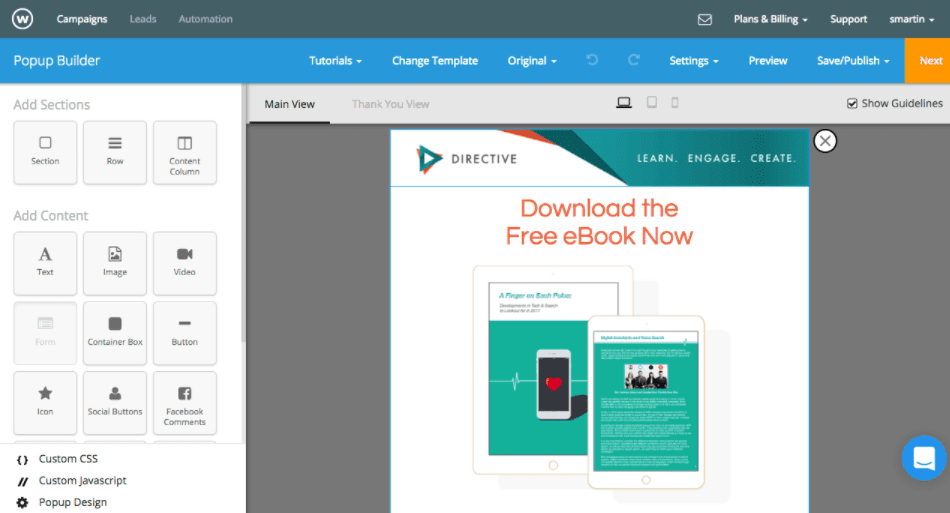
Wishpond is a great tool because it comes with a full library of templates to choose from and it also allows you to customize the rules for your campaign.
It can take some time, but these rules are the true secret to using Wishpond effectively.
Wishpond will create a custom, segmented list based on:
- if the user is a first-time or repeat visitor
- if the user has converted previously
- what page the user is currently viewing
- the amount of time the user has spent on the site
Creating different IFTT rules will help make your cadences more adaptive to user behavior. The more you can target your content to what page the user is currently viewing, the more relevant they will find it. The more relevant and helpful their experience on your site, the further they creep down the funnel.
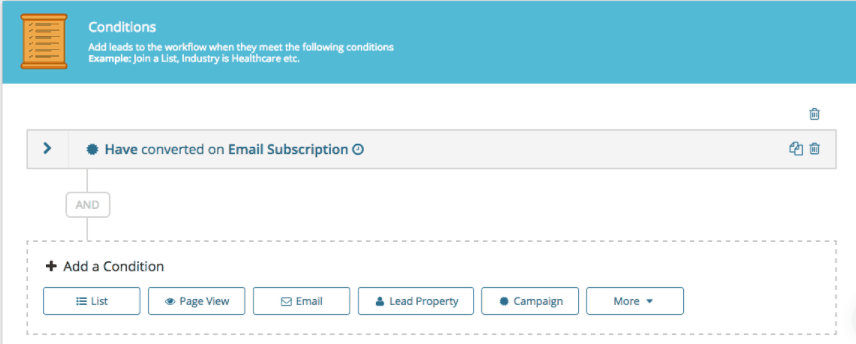
Wishpond is also great for lead scoring as it’s easy to prioritize lead value based on the on-site behavior.
Segmenting Pop-Up Lists
Wishpond’s real value comes from its various integration options.
At Directive, we were using different pop-up software to promote our various pieces of gated content. So, when we switched over to the cheaper and cleaner option (Wishpond), we worried about where our lead lists would go.
How do we transfer them over? Do we need to start from scratch building lead lists?
No need to worry – we were still able to maintain our Mailchimp email lists. Instead of starting from scratch, we were able to integrate Wishpond with Mailchimp!
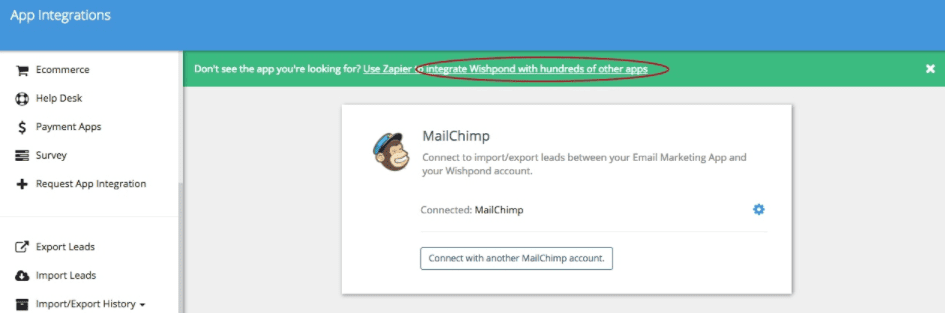
This way we could build individual pop-up campaigns that integrate into individual Mailchimp email lists.
The Offer: Your Gated Content’s Value
Now let’s take a look at what really matters on a pop-up or form submission: what you are offering the user. This is where the distinction between free and gated content becomes clear.
Free content can be blog posts, thought leadership, or any other content that you post on your site for anyone to find and read.
Gated content requires form submission that includes contact info, marketing budget, or other data to gain access to.
Users are actually giving away private info to gain access to this content. So the piece needs to be really high quality, actionable, and engaging to justify the exchange.
Don’t gip your users. Tricking them into converting is no way to nurture a lead.
Here are a few examples of killer gated content from various mediums, to give you an idea of what “high quality” means:
How-To eBooks:
Our very own “Tortoise’s Approach to PPC” eBOOK from Directive

Infographics:
A super colorful and visually engaging infographic on “How Color Affects Purchases” courtesy of Kissmetrics
Webinars:
The oh-so famous “Whiteboard Fridays” courtesy of Moz’s Rand Fishkin

Ultimate Guides:
Or Search Engine Land’s “Ultimate Guide to SEO Friendly URL Structures”
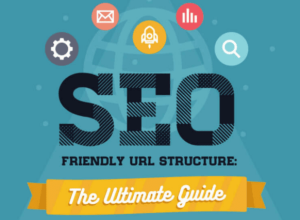
What do all these gated content pieces have in common? 2 key factors:
- They require a solid understanding of the industry before being able to extract actual value from the piece. This means that users will have to either read the free blog content or download the beginner’s guide to learn more. These gated content pieces are not only assets themselves, they promote return visitors.
- They each target a specific vertical niche of the industry. Gated Content isn’t for everyone like free content is. So don’t create it for everyone. Create your gated content to solve a singular niche user’s problem. That converts users into leads. The more you can target smaller niches of your industry with super-relevant content, the better. Good aim pays off 😉
Segmenting Your Gated Content
Just as your pop-ups should be targeted to different niche users of your industry, so should the gated content you are creating.
For example, in the digital marketing world, there are some basic verticals that we target:
- B2B services
- B2C products
- Enterprise Companies
- eCommerce
- SaaS Companies
- Online Insurance
- B2B software
- Multi-Location Service Business
So, naturally, we should have gated content pieces that target how we can tailor our services to each of those niches.
In an ideal world, you will also have blog posts that discuss these different niche services. This way you can segment your gated pop-ups to only show on those free blog posts.
This way, your pop-ups only show relevant gated content to users who are already viewing content within that vertical. Maximize relevancy to maximize conversions.
Super Segmentation with Wishpond + Mailchimp
With this in mind, I believe we can now agree that the most successful content and drip email campaigns can attribute their success to delightful segmentation. The more targeted your content the more success it will have in engaging users. Simple as that.
The rule for targeting content is also easy to remember:
SEGMENT, SEGMENT, SEGMENT
Now, segmentation is actually just a fancy way of saying that you want to break down your list of leads into smaller, more focalized lists.
You can build a discrete Mailchimp campaign for each of these lists so that they’re targeted to the different niches of your user base. ‘
Usually, you would have to do this manually, but Wishpond will actually segment users for you. This way you can then automate cadences for those segmented lists separately in Mailchimp. Now you can integrate the two to connect list-builder to list-sender.
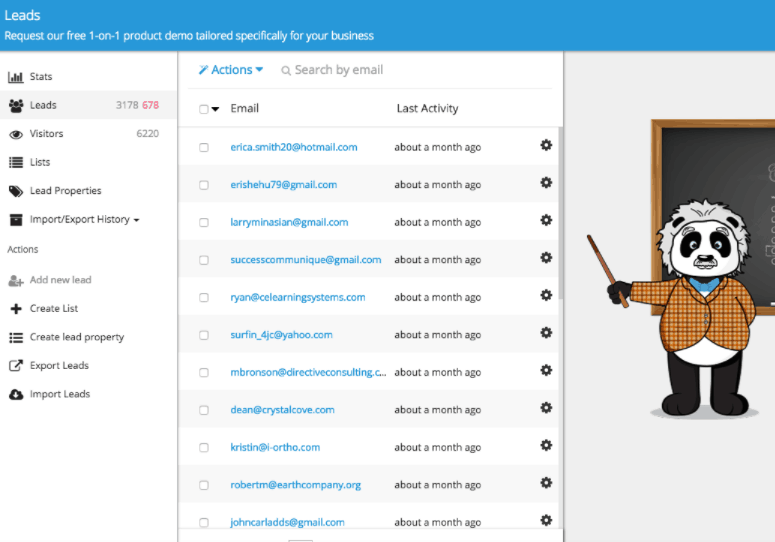
Here’s a step-by-step screenshot guide on how to integrate this segmented, adaptive campaign: Wishpond DOCS
IFTT Rules: Setting Up Adaptive Drip Campaigns
So what makes this Wishpond-Mailchimp integrated campaign so “super?”
Simple. Integrating the different rules Wishpond uses to help segment your users into different lists with Mailchimp’s scalable email automation is the perfect adaptive campaign.
You will ideally have built isolated lists with targeted cadences within Mailchimp already. This way once the two are integrated, the lists will automatically feed into one another.
The Mailchimp lists will also adapt to the user behaviors that shift users into new lists within Wishpond.
Finally! You can remove the guessing game/testing of your different content promotion cadences. This leaves all the data to be determined by the users behavior in real time.
Stop relying on manually built lists to segment your leads and nurture cadences. Jump to the front of the relevancy line with the best content pushed to the most qualified leads.
Let the users themselves do the hard work of determining what content they receive for you.
Take Aways
It’s your marketing team’s job to take users and convert them into leads. It’s your sales team’s job to convert those marketing-qualified leads into closed-won opportunities. But the biggest problem is often how to get from point A to point B.
Filling up your pipeline is often the most important part of your business’s growth plan. And more often than not, it’s also the most difficult.
So give yourself some help and start using the right tools, promoting the right content, and targeting the right users. Then watch your pipeline fill up faster than you can filter your phone calls.
The rule for success in 2017 drip email campaigns is going to be SEGMENT, SEGMENT, SEGMENT. True success is going to come from diligent targeting and niche focus. Not who has the fanciest software.
Just to make sure you aren’t wasting money, here are 10 cheap and awesome marketing automation tools for DIY lead nurturers. Marketo isn’t the only solution out there.
Don’t waste money investing in marketing automation software that overcharges and over-reports. Invest in focus and produce nothing but the most relevant content.
Only the best for your leads – only the best for your business.
-
CEO Garrett Mehrguth
Did you enjoy this article?
Share it with someone!







