Google display network targeting options give digital marketers the flexibility to customize exactly when their ads are shown and to which audiences.
One of the key advantages that digital marketing has over traditional mediums like print, radio, or television is the ability to access highly targeted audiences with the right offer and creativity to encourage interaction such as a click. When digital marketers run ads on the Google display network, they benefit from virtually limitless options for how their display ads can be targeted.
That means that marketers can optimize their ad spend by identifying and targeting based on factors that correlate positively with performance for their campaigns.
[optin-inline id=’t7vwgagbfrbdsxjb66bg’]
If you’re just learning how to create a display campaign for the first time, you may be unfamiliar with the targeting options offered by the Google display network.
That’s why we created this complete guide explaining all of the Google display network targeting options and how to put them to use in your PPC advertising campaigns.
Google Display Network Targeting Overview
The Google display network offers three different general ways for digital marketers to target their Ads.
Digital marketers can target
- Certain people
- Certain contexts
- Certain content
Within those three categories, there are seven different types of targeting:
- Remarketing
- Audience Targeting (Sometimes called Interest Targeting)
- Demographic Targeting
- Customer Match
- Keyword Targeting
- Topic Targeting
- Placement Targeting (Sometimes called Managed Placement)
Here’s how the seven types of targeting are spread out between our three categories. Notice that audience targeting is divided into two separate targeting options: affinity audiences and in-market audiences. We’ll get a bit deeper into that shortly.
People
- Remarketing
- Audience/Interest Targeting
- Affinity Audiences
- In-market Audiences
- Demographic Targeting
- Customer Match
Contexts
- Keyword Targeting
- Topic Targeting
Content
- Placement Targeting/Managed Placement
Now we’ll take a closer look at each of these targeting options and how you can use it to find new customers with your display campaign.
Google Display Network Targeting: People
The Google display network makes it easy to target your ads to individual users based on their history of behaviors while browsing the web.
This type of targeting leverages the individualized browsing data that Google collects from users, both through its Google Search platform and through the Chrome browser. This data is the key ingredient that allows Google to target ads to users based on their perceived interests, browsing history, demographics and other factors.
Google has four different ways of targeting display Ads at specific people.
Remarketing
Remarketing is a type of Google display network targeting that serves your ads to users that have previously visited your website or interacted with your brand online. Remarketing Ads are useful because they help keep your website, product or service in the minds of users as they browse the Internet long after leaving your page. Remarketing ads can encourage repeat purchases from users who have bought from you in the past, but may not have visited your store in some time.
Audience Targeting
Audience targeting is all about targeting users based on their interests. Google’s extensive data on users is valuable here again, as digital marketers have virtually endless options for targeting audiences based on their interests. Audience targeting is divided into two separate targeting options, described below:
- Affinity audiences – With affinity audience targeting, digital marketers can target display ads to audiences with a specific interest, hobby, profession or lifestyle. The options for affinity categories are incredibly granular. You can use affinity audiences to target someone who “Frequently Eats Breakfast Out” or focus your ads on “Racquetball Enthusiasts”.
- In-market audiences – When you target your ads to in-market audiences, Google tries to show your display ads to users whose search histories reflect that they are in the process of contemplating a purchasing decision for a product/service that is similar to what you offer.
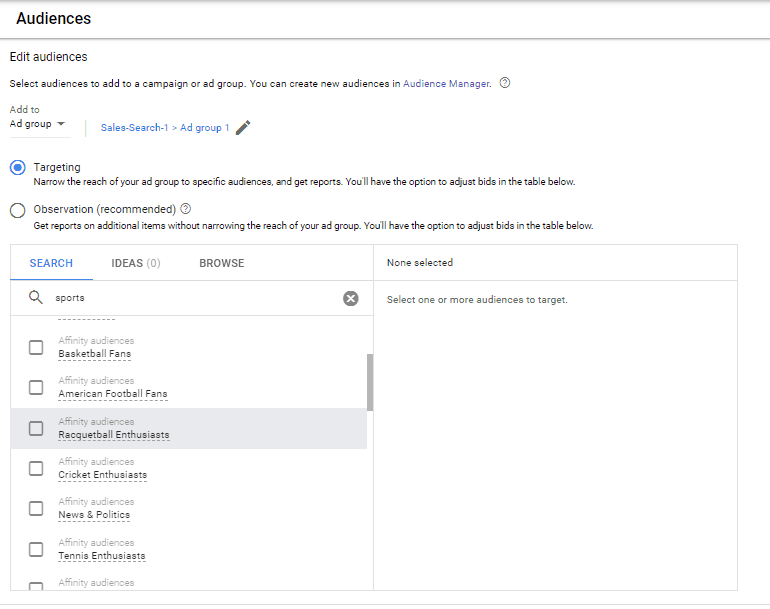
Image: Google affinity audiences enables digital marketers to target Ads to users based on their interests.
Demographic Targeting
Demographic targeting allows you to target your display ads at users that fall within a specified age range, gender, parental status, or household income.
The demographic targeting options for Google Display Ads are limited when compared to Google Search Ads, which also offer Ad targeting by marital status, employment, education level, and homeownership status. We’re anticipating an update from Google that will make these targeting options available throughout the Google display ad network.
Customer Match
With customer match, digital marketers can target advertisements using data they’ve collected from their customers in the past.
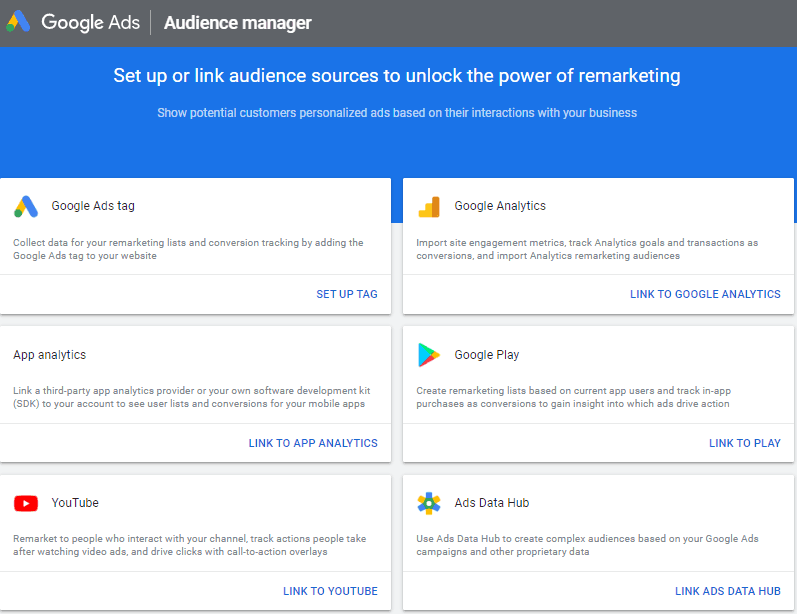
Image: Google’s audience manager integrates your customer data from other platforms to support remarketing campaigns and customer match targeting.
Google Display Network Targeting: Contexts
Contextual targeting describes targeting methods that use contextual clues to determine when a user should be served with a specific ad. Contextual targeting can be broken down into keyword targeting and topic targeting, but both methods operate in a similar way.
Keyword Targeting
- Digital marketers choose keywords that they wish to target and add those content keywords to their display network campaign.
- Google analyzes pages in the display network to find pages where those content keywords are mentioned.
- When a chosen keyword appears on a web page in the display network, the marketer’s display ad will be eligible for display when users visit that page.
Topic Targeting
- Digital marketers select topics that they would like to target and add those to their ad groups on the display network.
- Google analyzes the text, language, linking and page structure of pages in the Google display network to determine a general theme and topics associated with each page.
- When a page is associated with a theme or topic that matches with the marketer’s chosen topic, the marketer’s Ads will be eligible for display when users visit that page.
Negative Keywords & Topic Exclusions
Digital marketers can implement negative keywords and topic exclusions to prevent their ads from being shown on websites that contain specific content keywords or that are about a specific topic.
Having your ads displayed on irrelevant web pages usually results in poor CTR and wasted ad spend.
Google Display Network Targeting: Content
We’ve how already seen how the Google display network lets you target your Ads contextually or based on data about the audience. The final method of content-based targeting allows you to target ad placements on specific websites.
Placement Targeting/Managed Placement
Managed placements let digital marketers select specific websites, video or apps that are part of the Google ad network and where they would like their ads to be displayed.
This targeting method is known as a “managed placement” because Google is essentially managing what would otherwise be a direct relationship between the advertiser and the publisher.
If there is a specific website or mobile app where you would like to see your ad featured, this is the best targeting method for achieving that.
Summary
Thanks for checking out our complete guide to display network targeting options!
Not only can each of these seven targeting methods be used to enhance your results with Google Ads, but you can even combine them and target your Ads to even more restricted and specific audiences.
We hope you’ll have plenty of success targeting your display ads with these Google display network targeting options.
-
CEO Garrett Mehrguth
Did you enjoy this article?
Share it with someone!
