What is a Title Tag?
A <title> tag is an HTML element that defines the title of a web page written in HTML.
HTML <title> tags are sometimes referred to as “meta titles”, “SEO page title”, or “page title tags”. The word “meta” hints at the fact that the text in your <title> tag doesn’t actually appear as content on your web page.
Instead, <title> tags are a form of metadata that helps search engines and other applications determine the subject matter of your page, rank it appropriately in the search engine results pages (SERPs), or create headlines that describe its contents and the value it provides.
Page title tags are considered one of the most important on-page SEO factors used by Google.
How Do Title Tags Work?
<title> tags are required in HTML documents and you aren’t allowed to have more than one. When you publish a web page, the <title> tag must be present under the <head> section of the page.
A <title> tag consists of an opening tag at the beginning, a closing tag at the end, and a short, text-only web page title in between.
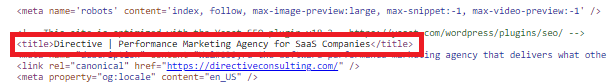
Caption: View the source code for the Directive Consulting home page and you’ll find our <title> tag clearly defined in the head section of the HTML document.
What Do Title Tags Do?
The text in your title element doesn’t appear on your web page, but it does appear in a number of other places.
Web browsers like Google Chrome use <title> tags as the source text when displaying the title of a page in the browser tab menu or adding a web page to your favorites.
Google uses the text in your <title> tag as a strong indicator when it comes to determining the subject/contents of the page and its relevance to specific search queries. For this reason, <title tags> are considered a high-impact area of focus for on-page SEO optimization.
Google also uses the text in your <title> tag as a headline when your web page appears in the SERPs:
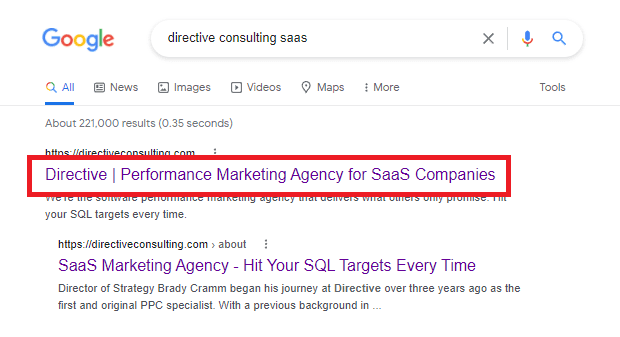
Digital marketers have two important objectives when it comes to crafting <title> tags for their web pages:
- Writing SEO-optimized <title> tags that help Google rank each page for relevant search terms.
- Crafting user-optimized <title> tags that drive organic CTR by promising value that aligns with customer search intent.
How Long Should Title Tags Be?
Google advises webmasters to write concise <title> tags that accurately describe the contents of a page.
There’s no hard limit on how long your title tags can be, but there is a practical limit on how much of your title tag will be displayed by Google in the SERPs. Display titles in Google results have a width limit of 600 pixels, which generally works out to between 40 and 70 characters.
If your title tag is longer than 50 or 60 characters, there’s a good chance that part of it won’t appear in the SERPs. Leading SEO audit tool providers like Moz and Ahrefs recommend 50-60 words as the optimal length for title tags.
5 Best Practices for Writing Title Tags
Incorporate Your Target Keyword
Google uses your title tag to interpret the contents and subject matter of your page and determine which search queries you should rank for. Incorporating your target keyword into the title tag helps Google understand the value your page provides and boost your rankings in the SERPs for your target keywords.
Avoid Keyword Stuffing
While it’s important to include your target keyword in the HTML title tag, you want to avoid keyword stuffing. Don’t overuse your keyword in the title tag, or even worse, populate your title tag with a list of keywords you’d like your page to rank for.
You should mention your target keyword just once, ideally near the beginning of your title tag. Your title should read like a headline that describes the contents of your page and the value it provides – not a list of keywords.
Add Some Branding
Including the name of your company, brand, or products as part of your title tag can help drive brand awareness and recognition through the organic search impressions you generate with your SEO efforts.
Avoid Duplicate Title Tags
Every page on your website should have a unique title, with no duplicates. Duplicate title tags can leave Google confused about which page on your website should be featured in SERPs for a given search query. Writing unique and descriptive title tags for each page helps you strategically rank the right pages for the right keywords and avoid keyword cannibalization.
Promise Value to Capture Clicks
Search engines like Google transform the contents of your title tag into a headline for your page when it appears in the SERPs. To effectively drive clicks from users, your title tag should work with your meta description to make a promise of value that aligns with the intent behind the user’s search.
Title Tag Best Practices Help Drive SEO Success for B2B SaaS Companies
When it comes to delivering on organic search outcomes as a leading SaaS SEO agency, success comes from paying attention to the details – and crafting user-friendly, SEO-optimized HTML <title> tags for your website is a seemingly small detail that can have an outsized impact.
As part of our Customer Generation methodology, we love helping our B2B SaaS clients identify and take action on opportunities like these, where small changes can have big downstream impacts on revenue and results.
Ready to learn more?
Book an intro call with Directive, or Join Society, our friendly Slack community of B2B SaaS marketers. You’ll gain access to exclusive content, daily insights, and a marketing community that’s eager to share knowledge and support your success.