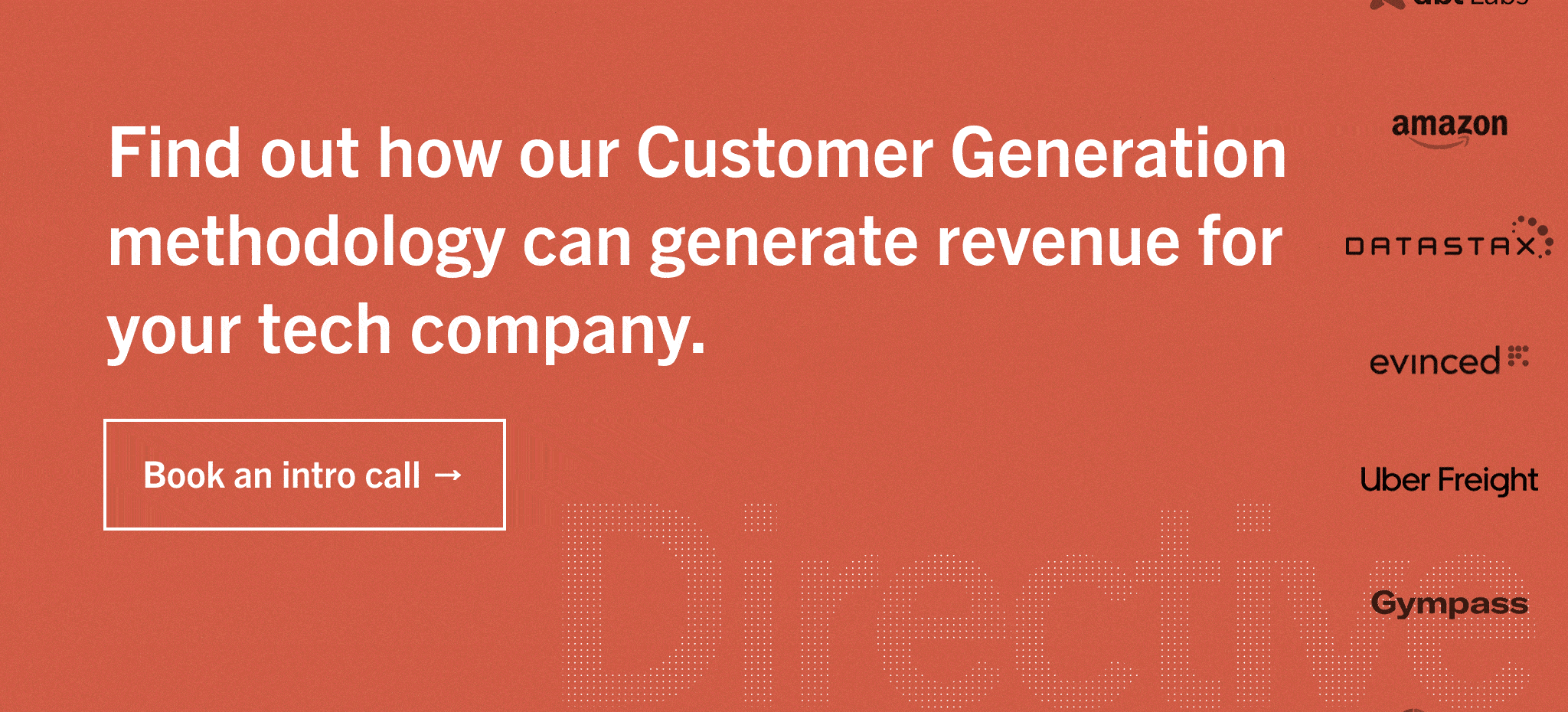What is Duplicate Content?
Duplicate content exists when the same piece of web content is hosted on the Internet at more than one web address (URL).
Google defines duplicate content as “substantive blocks of content within or across domains that either completely match other content in the same language or are appreciably similar.”
Search marketers have known for a long time that search engines like Google prefer to index unique or original content, and that hosting duplicate content on your website can potentially impact your organic search performance.
To minimize the potential negative impact of duplicate content on organic search performance, marketers follow search engine optimization (SEO) best practices like:
- Creating and publishing unique content (e.g. product descriptions, blogs, articles, etc.),
- Avoiding or minimizing duplicate content, and
- Managing unavoidable duplicate content with 301 redirects and canonical tags
Where Does Duplicate Content Come From?
Some duplicate content is the result of intentional plagiarism, but the majority is created (often unintentionally) by marketers and web developers implementing website features (e.g. user tracking, print-only pages, etc.) that create multiple versions of the same page.
Some typical causes of duplicate content include:
- Multiple Website Versions (WWW vs. non-WWW and HTTP vs. HTTPS) – If you maintain separate versions of your website at “www.mywebsite.com” and “mywebsite.com”, or at “http://mywebsite.com” and “https://mywebsite.com” you have created multiple versions of your website and a lot of duplicate content.
- Print-friendly Web Pages – If you create a printer-friendly version of a web page and link to it on your website, you have created a duplicate of the original page.
- URL Parameters – If you use URL parameters to pass information about clicks, or to change/modify features on a page without changing the core content, you are creating duplicate content.
- Comment Pagination – Your content management system (CMS) may allow you to paginate blog comments, separating out the comments on your blog posts across multiple pages. Comment pagination creates a progressively worsening duplicate content issue as the same article or blog post is replicated across many pages of comments.
- Plagiarism – Unethical marketers may steal content from your website and duplicate it onto their own web properties in hopes of generating search traffic while taking credit for your original work.
Why Does Duplicate Content Matter?
Google avoids indexing multiple versions of the same content, or showing multiple versions of the same page in the search engine results pages (SERPs) for a given query. For this reason, publishing duplicate content is an ineffective strategy for generating organic search traffic.
Not only that, publishing duplicate content can actually have a negative impact on your search rankings.
When the same piece of content appears at multiple URLs on your website, search engines have a more difficult time determining which of the duplicate pages should be indexed, which page is most relevant to a given search query, and which should rank highest in the SERPs. As a result, all of the pages where duplicate content appears may have their rankings lowered.
Duplicate content is also bad news for link building. When you publish a groundbreaking new blog piece or article, you want all of the inbound links you’re generating to point back to the same URL. This concentrates all of the link juice you’re receiving and maximizes your potential to rank for target keywords.
But if your new content appears at multiple URLs, those inbound links you’re generating from your amazing content probably won’t all point to the same page. Dividing link equity between duplicate pages instead of concentrating it on a single page reduces the overall search visibility of the content, leading to reduced organic traffic and lower ROI.
5 Ways to Address Duplicate Content
Duplicate content confuses search engines and dilutes your link equity, leading to poor organic traffic acquisition – that’s why it’s important for marketers to proactively address duplicate content issues.
Here are five strategies for addressing duplicate content issues on your website:
- Avoiding Duplicate Content – Your first line of defense against duplicate content issues is to avoid creating duplicate content in the first place. Avoid plagiarizing other websites by producing unique and original content for every area of your website, from your terms and conditions to your product description pages.
- Disabling Problem Features – Some features on your website tend to produce duplicate content issues and should probably be disabled. Features like session IDs in your page URLs and comment pagination are good candidates here. You can also replace printer-friendly duplicate pages with a print-style sheet.
- Dealing with URL Parameters – URL parameters are a leading cause of duplicate content issues. You may choose to switch from parameter-based to hashtag-based campaign tracking, or implement a URL factory to keep your URL parameters in the same order and cut down on duplicate content.
- Using 301 Redirects – When you can’t avoid having a duplicate page, you can implement a 301 redirect to divert traffic away from the duplicate pages to the original page.
- Using Canonical Tags – Canonical tags are an HTML element used to tell search engines which version of several duplicate pages on your website is the main/original page and should be indexed and ranked in the SERPs.
Using the Meta Robots Noindex Tag – Adding a noindex metatag to a page on your website with duplicate content tells Google’s crawlers to avoid indexing that page. Noindex tags can be used to guide search engines away from indexing duplicate content and towards indexing the pages that you want to rank.
Avoid the Negative Impacts of Publishing Duplicate Content
As a leading SaaS SEO agency, Directive leverages our years of experience in website and search optimization to help our B2B SaaS clients manage duplicate content without negatively impacting organic search performance.
Ready to learn more?