Website buttons can play an important role when it comes to pushing visitors towards the conversion targets on your website or landing pages. Compared to text-based or image-based links, website buttons do a much better job of grabbing the attention of your target audience and directing them towards your on-page conversion targets.
In this short guide, we’ll highlight some of the most important best practices that result in high-converting website buttons. We’ll also show you five examples of website buttons that convert and explain why they work so you can copy them for your own campaigns.
[optin-inline id=’fwfjw2tkjbgkq0vkoshq’]
What Makes a Website Button Convert?
High-converting websites buttons are the result of an effective call-to-action (CTA), thoughtful button design, and optimized page layout.
Marketers can implement many different tactics to improve their CTA sales copy, such as:
- Creating urgency
- Using imperative language
- Triggering FOMO or other emotions
- Preemptively overcoming objections (cost, time, not decision-maker, etc.)
- Offering an instant reward or benefit
- Focusing on pain points or benefits – not features
- Aligning CTA text with campaign offers and user expectations
High-converting CTA buttons are typically brightly colored to draw user attention. Marketers can choose to implement website buttons with brand colors or choose a button color that elicits a specific emotion from the audience.
Page layout also plays an important role in the performance of website buttons. Some of the most common tips for increasing conversions include:
- CTA buttons should be surrounded by white or negative space to maximize contrast and help them stand out for audiences.
- CTA buttons should be positioned at the top of the page or above the fold, such that visitors to your web/landing page are guaranteed to see them before scrolling.
- Landing pages should have fewer navigational options, encouraging visitors to focus their attention on the campaign offer and the CTA button.
- Landing pages should use flat design to minimize distractions.
With these tips in mind, let’s look at five website button examples and why they work.
5 Examples of Website Buttons that Convert
Watch Demo Video

Why It Works: When your conversion target is to have your audience member watch a demo video of your product, “Watch Demo Video” is one of the most effective CTAs. Allowing audiences to watch the demo on their own instead of scheduling a demo with a sales rep is more convenient, helps to overcome objections and minimize risk, and reduces friction, ultimately leading to more conversions.
Shop Now

Why It Works: “Shop Now” is one of the most popular call-to-action phrases that we see implemented in eCommerce campaigns on both paid search and social media. This CTA promises your audience the opportunity to review your products and services with no strings attached. Landing pages using this CTA may include information about a sale or a new product line, further encouraging curious shoppers to click through.
Claim Your Free Trial

Why It Works: When your campaign goal is to have your audience members start a free trial of your product, this CTA can be highly effective. Each word in this CTA contributes specific meaning and connotations that contribute to the whole:
- “Claim” – Uses imperative language, encouraging the audience to act now.
- “Your” – Speaks directly to the audience member and gives them a sense of entitlement, as if the free trial already belongs to them.
- “Free” – This word reduces friction, promising audiences that they won’t have to pay any money or risk anything to start using the product/service.
- “Trial” – The idea of a trial implies a test period with no commitment, further reducing friction and making audiences more likely to click the button.
Get Started

Why It Works: “Get Started” is one of the best CTAs for a multi-step lead form or conversion process. This CTA works best when you’re asking your prospect for just one or two pieces of information to get to the next step – usually their name and email address, or an email address and password to set up a free account.
Grab the Templates
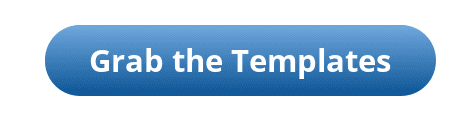
Why It Works: As you learn how to optimize your CTA, you should realize that the most effective calls to action are highly aligned with your offer as well as user expectations. If you’re promising your prospective customers a set of templates that are useful for their industry or niche, referencing the specific offer in your CTA helps keep your audience laser-focused on the value you’re providing – ultimately making them more likely to convert.
Summary
Following website button design best practices can have a positive impact on your landing page conversion rates and overall campaign profitability. We hope you’ll use our tips and advice to create more high-performing website buttons for your upcoming digital marketing campaigns.
-
 CEO
Garrett Mehrguth
CEO
Garrett Mehrguth
Did you enjoy this article?
Share it with someone!
