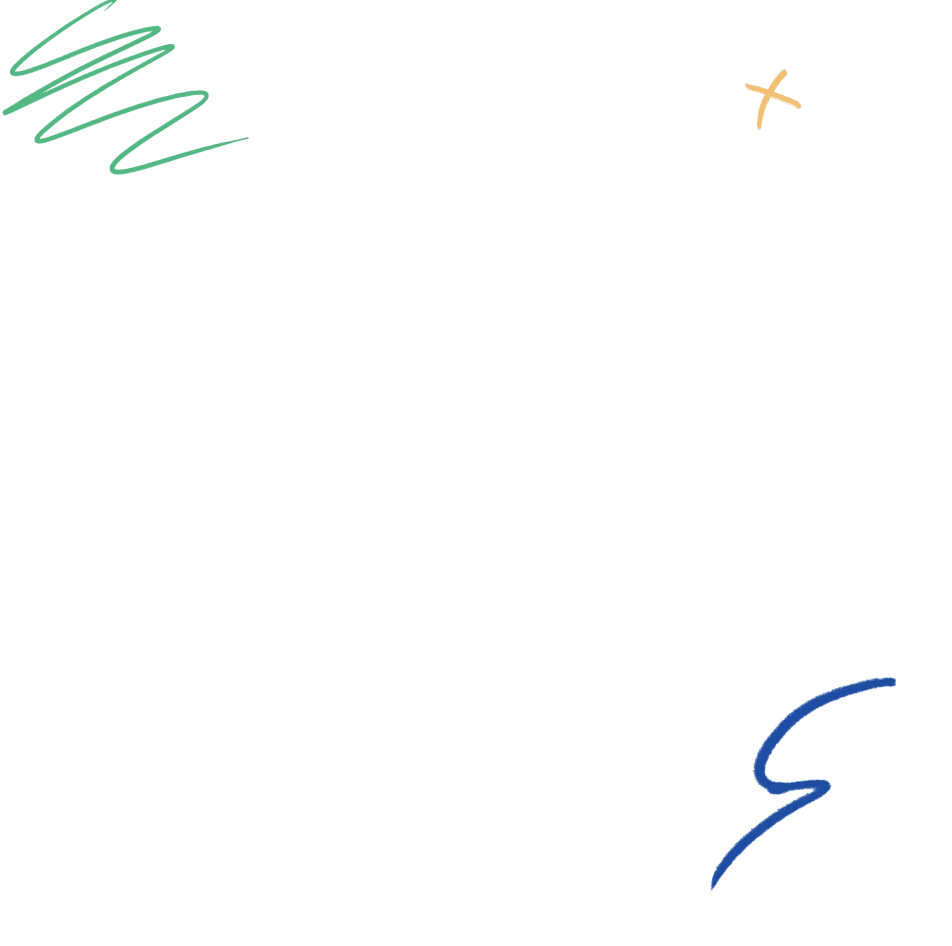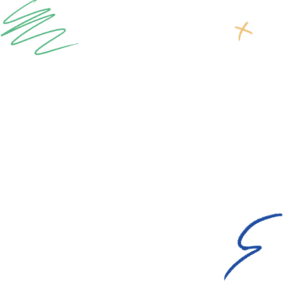How to Optimize a CTA
Call-to-actions (CTA) are a critical part of converting your potential buyers. Without CTA’s, users won’t know how to take action on your site. In this lesson, we’ll share with you what type of words to use in your calls to action and how to design them.
7 minutes
Key points you can
learn in this lesson.
Crafting a CTA
Learn how to craft an effective CTA that aligns with a visitor’s buying stage
Implementing a High-Converting CTA
Discover best practices for creating a high-converting CTA
CTA Testing
Understand how to improve your conversion rate through CTA testing
Lesson Preview
In this lesson, we’ll walk through how to optimize your call-to-action (CTA) and explain why this is one of the most impactful tactics to increase your conversion rates.
What is a CTA?
A call to action (CTA) is a statement usually included above the fold on a landing page or at the end of a piece of content designed to get an immediate response from the reader. It is typically a command to the user in order to entice them to click a button or a hyperlink.
A call to action prompts your site visitors to take that extra step to engage with your website. CTAs usually move the user down the marketing funnel and ultimately assists in the lead generation or purchasing process.
Why is this important?
Optimizing your CTA is a relatively easy and straightforward test that can have a significant impact on your conversion rates. Your CTA should continue the story you’re telling to convince the user to convert and reflect the main goal of your page or your conversion goals. We’ll cover the best practices that we follow when optimizing a CTA and discuss elements to avoid.
What you’ll need:
To get started, you’ll need an A/B testing platform to help you implement tests. We’ve provided the preferred options below. Some of these will be better options depending on whether you need to build a landing page or run tests on an existing page.
- Instapage: A powerful end-to-end solution for quickly building, integrating, and optimizing landing pages.
- Unbounce: Build, publish & A/B test your landing pages.
- Google Optimize: Test different variations of a company’s website content and tailor it to deliver a personalized experience — for free.
The Process:
Step 1: Research
Competitor research and site research is key to identifying your baseline performance and discovering what market trends you should be aware of when crafting your CTA.
- Identify Your Starting Point
- It is helpful to first identify your starting point. What CTAs are currently on your site? Are they consistent across-the-board? Are they specific to each offer? If you can’t answer these questions then you know your CTAs have room to improve.
- Check Your Competitors
- It’s helpful to audit your competitors’ CTAs as well. This will give you insights into their conversion funnels and the exact offers they’re providing. Be sure to check if they’ve chosen specific or general CTAs.
- With this being said, just because your competitor is doing something doesn’t mean you should, too. With every page and every ad, user behavior will dictate how well your CTAs convert. It’s good to audit your competitors in order to understand what the industry standard may be. But you should always test how CTAs convert on your site to be sure.
Step 2: Crafting your CTA
Now that you have an idea as to which CTAs are on your pages as well as which CTAs your competition has been using, you have a starting point as to what to test on your CTA.
- Best Practices for writing CTAs:
- Specific CTAs convert better than general CTAs
- The user wants to know exactly what they’re going to get after they click on your button or commit to converting. By using a specific CTA (like “Get a Demo”) the user knows exactly what they will get out of the interaction, and will be more likely to convert.
- Words like ‘request’ or ‘schedule’ can be high friction
-
- Users also don’t like to be told what to do. We usually try to stay away from copy that directly tells the user what to do
- Try “get” instead of “request”. It does not focus on telling what the user to do, instead, it focuses on what they will receive.
-
- Specific CTAs convert better than general CTAs
-
- Use action words
- Your call-to-action should be just that-an action. You want to ensure that it’s cleat what the next steps will be for the user after they’ve been nurtured by the information on the page and are ready to convert.
- Some words we like to consider include: Start, Join, Learn or Discover.
- Don’t Assume People Know What To Do
- You never want to underestimate your customers, but don’t overestimate them either. This falls in line with keeping things clear and simple- you do not want to make things too complicated or under-explain them because there is a real chance your sire visitors won’t know what to do. Ensuring that your call to action is clear and easy to understand will deliver the right message that converts at a high rate.
- High Frequency:
- If you want your visitor to take the next step and learn more about your business, give them plenty of opportunities to do just that. Frequent calls to actions allow users to have a chance to engage on every page they visit. If your call to action is scarce, it can be missed and conversions can be lost.
- Use action words
2. Consider the design or “look” of your CTA
-
- The most impactful part of your CTA is definitely the copy, but no one will read it if the button is illegible or too small.
- Make sure your CTA has contrast : Some good rules to follow: If your background is light, use a darker color for your CTA.

- Conversely, if your background is light, consider using a colored button as your CTA

-
- If you’re having trouble differentiating your CTA from the background, consider using a border around the button and a bolded font to help with legibility.

- And finally, some examples of what low contrast CTAs might look like:

- In this CTA, the color of the text is too light, so it’s illegible

- In this CTA, the color of the button itself lacks contrast, so the CTA does not stand out from the background color.
Step 3: Test it!
Thanks for checking out our preview. Get full access to every lesson for only $99.