What are UTM Codes?
Urchin Tracking Module (UTM) codes, also known as UTM parameters, are simple, customizable text-based tags that allow SaaS marketing agencies to measure the performance of marketing campaigns across traffic sources with greater accuracy and resolution.
UTM codes can be added to the end of any hyperlink you publish on any channel as part of your digital marketing efforts. When someone clicks on a link to your website that contains UTM codes, the information from those tags is sent back to your Google Analytics for tracking and attributed to the browser’s website session.
UTM codes can be customized by marketing teams to carry information about the specific marketing channel, platform, or campaign where the link will be published. This allows marketers to know exactly which links are generating the most referral traffic to their landing pages.
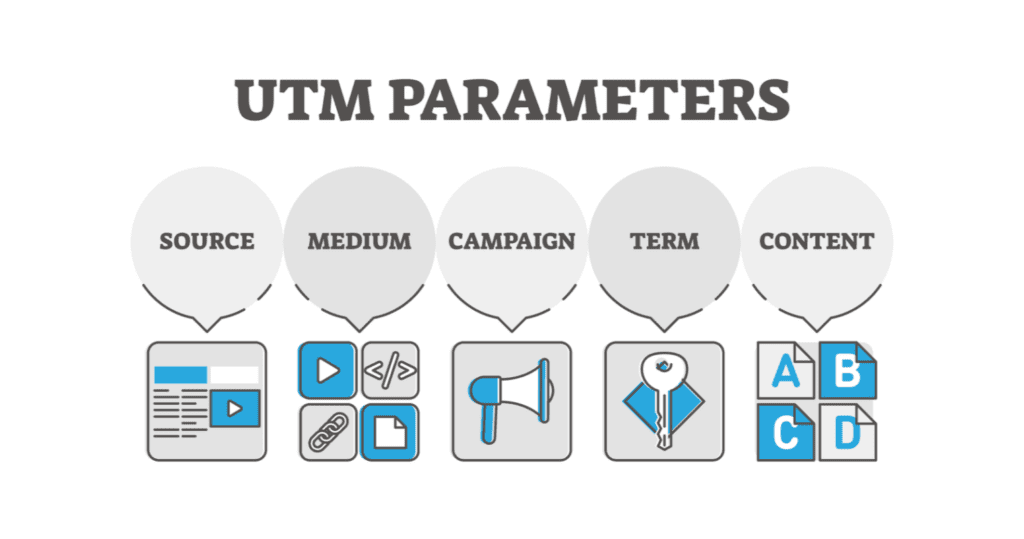
How Do UTM Codes Work?
Marketers add UTM codes to the hyperlinks they publish so they can correctly attribute clicks and website traffic to the correct marketing channel, traffic source, campaign, keyword, or content element.
![]()
Here’s an example of an ordinary URL that links to our SaaS SEO agency service page:
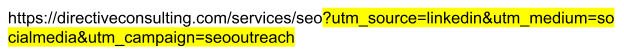
Now, here’s the same URL with three UTM parameters attached to the end of it (highlighted in yellow):
When a user clicks on either of these links, they’ll be directed to our SaaS SEO agency service page. But when the user clicks the link that contains the UTM codes, our website analytics tool (Google Analytics) captures the information from those parameters and attributes their visit to the indicated source, medium, and marketing campaign.
In this example, any traffic coming to the designated URL through this link will be attributed to LinkedIn (the source), Social Media (the medium, or channel), and a marketing campaign we’re calling SEO Outreach.
Next, we’ll show you the five UTM codes supported by Google Analytics and how they can be used to understand where your traffic is coming from and why.
The Five UTM Codes Explained
Google Analytics supports five different UTM parameters that marketers can implement to measure the origins of their referral traffic more accurately.
When adding UTM codes to a hyperlink, the utm_source and utm_medium parameters must always be included. Otherwise, marketers may include as many UTM parameters as they wish, and in any order they choose.
The five UTM parameters are:
1. Source
Tag: utm_source
Overview: The Source parameter should indicate the name of the platform where the link will be published, allowing marketers to determine which platforms are driving the most traffic to their landing pages.
Examples:
- utm_source=twitter
- utm_source=facebook
- utm_source=google
2. Medium
Tag: utm_medium
Overview: The Medium parameter should indicate the name of the marketing channel or medium where the tracked link will be featured. This will allow Google Analytics to measure traffic by channel and determine which ones are performing the best.
Examples:
- utm_medium=ppc
- utm_medium=socialmedia
- utm_medium=guestblog
3. Campaign
Tag: utm_campaign
Overview: The Campaign parameter should be used when a link is being published as part of a specific campaign or promotion. This allows marketers to attribute website traffic to specific marketing campaigns and see which ones are performing the best.
Examples:
- utm_campaign=blackfriday2022
- utm_campaign=backtoschool
- utm_campaign=productlaunch
4. Term
Tag: utm_term
Overview: The Term parameter is used to associate a link with a keyword(s) that you’ve paid for in a PPC advertising campaign.
Examples:
- utm_term=marketing+agency
- utm_term=seo+agency
- utm_term=ppc+agency
5. Content
Tag: utm_content
Overview: When you publish an advertisement or a piece of content that contains multiple links to your website, the Content parameter may be used to identify exactly which link of those links the user clicked on. This tag is often used in A/B testing applications and content-targeted advertising.
Examples:
- utm_content=sidebarlink
- utm_content=footerlink
- utm_content=headercta
- utm_content=adimage
- utm_content=adtext
How to Create UTM Codes in Google Analytics
Google Analytics offers a Campaign URL Builder tool that makes it easy to add UTM parameters to your URLs and start measuring the performance of your campaigns in Google Analytics.
Once you start using UTM codes, you’ll be able to log in to your Google Analytics and segment your website traffic by Source, Medium, or Campaign to identify which marketing initiatives and traffic sources are delivering the best ROI for your marketing dollars.
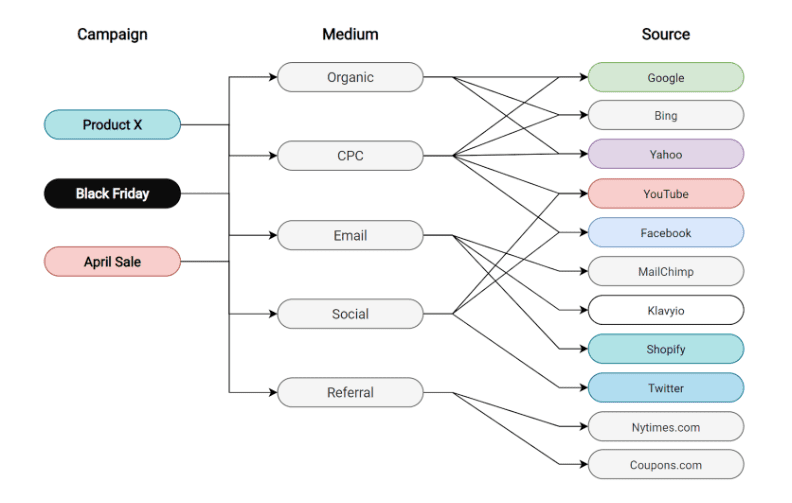
Measure Your Marketing Performance with UTM Codes
Maximizing the revenue potential of your organization depends on your ability to identify and focus on high-performing marketing channels. Leveraging UTM codes to better understand the origins of new traffic on your website and landing pages is a great way to discover which marketing channels and platforms drive the best results for your organization.
UTM Codes are also attributed to browser sessions, as well as subsequent browser sessions over a six-month period. This allows marketing teams to get a clear picture of the entire user journey, from the first engagement through to purchase.
As a leading Marketing Ops agency, Directive leverages UTM codes as part of our Customer Generation methodology to measure marketing performance across channels and identify marketing investments that drive the greatest returns for our B2B SaaS clients.
Ready to learn more?
Book an intro call with our team, or Join Society and get access to free advice and exclusive content from our community of SaaS marketing leaders and professionals.