Google responsive search ads are one of the most versatile and powerful types of search ads that you can include in your PPC Ad campaigns on the Google search network.
With Google responsive search ads, digital marketers write up to 15 headlines and 4 descriptions for a single responsive ad. Google presents different versions of the ad to different users in different contexts by mixing and matching the headers and descriptions that are provided. Over time, Google uses machine learning to assess which versions of the ad perform the best and to serve the best possible version of the ad at the most relevant time for individual users. This can translate into measurable results like enhanced CTR and conversions.
Another great thing about Google responsive search ads is that they’re shown on all types of devices, including desktop mobile and tablet. This helps digital marketers cast a wide net and reach a large audience with Google responsive search ads.
Let’s take a closer look at some of the most important details that you should know about responsive search ads.
How Do Google Responsive Search Ads Work?
The key benefit of Google responsive search ads is that digital marketers can input up to 15 headlines and 4 unique descriptions for each responsive search ad.
Google will then use its algorithm to create thousands of different versions of the ad by mixing and matching different combinations of headlines and descriptions that were provided. Each time the ad is presented, it will include two or three headlines and one or two descriptions. Over time, Google will monitor how users respond to the ad in different contexts and use machine learning to determine the most relevant ad for specific search queries.
Google Responsive Search Ads vs Expanded Text Ads – What’s the Difference?
Responsive search ads allow for the continuous, automated optimization of your ad copy, but that isn’t the only extra value they provide.
When responsive search ads were first released, they offered more digital real estate on the SERPs than any other type of search ad, although Google has recently made some changes to bring other ad formats in line with what Responsive Search Ads offer.
Take a look at these recent updates:
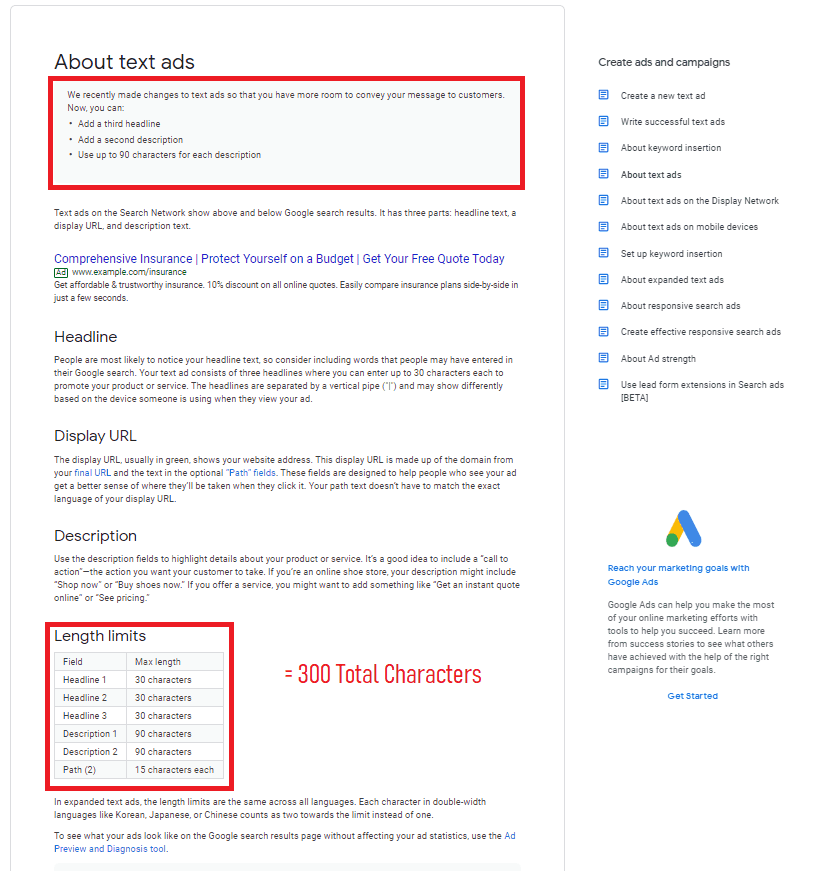
Image: Google is now offering up to 300 characters of space for text ads, allowing users to add a third headline, a second description and use up to 90 characters for each description.
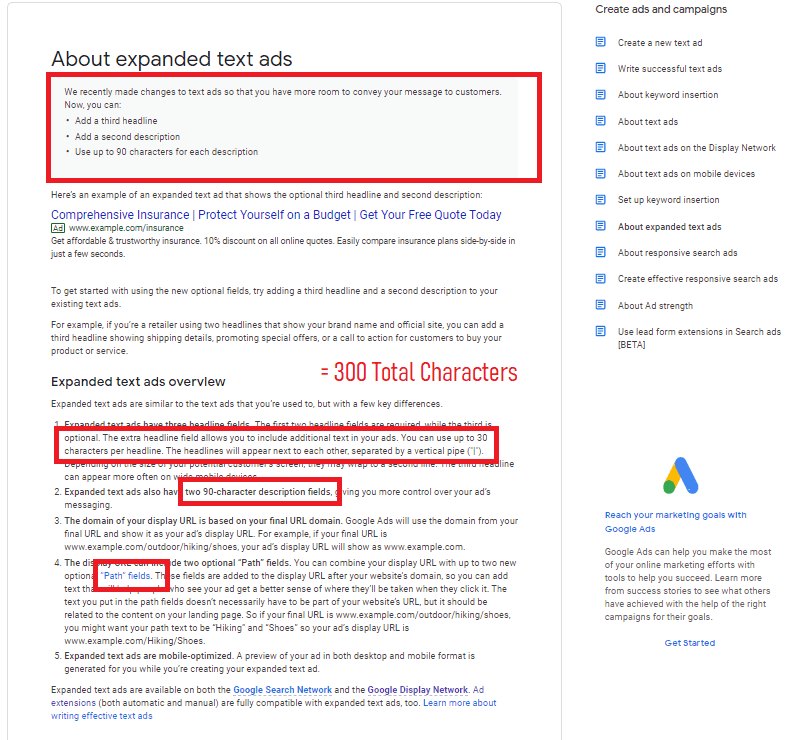
Image: Google’s page about expanded text ads reveals that text ads, expanded text ads and responsive search ads all follow the exact same guidelines for content formatting and character length.
If you’ve been doing Adwords for a while, you might think back to sometime in 2013 or 2014 when the typical format for text ads on the Google search engine was a 25-character headline and two 35-character descriptions (that’s 95 characters total).
Expanded text ads were released in 2016 and allowed digital marketers to create ads with two 30-character headlines and an 80-character description (We’re up to 140 characters now).
When Google responsive search ads came along in 2018, digital marketers were allowed three 30-character headlines, two 90-character descriptions and 30 characters for a display URL, making it a round total of 300 characters.
Up until 2019, responsive search ads were the only ad format that offered this much on-screen space for digital marketers. Then, Google updated text ads and expanded text ads to give them the exact same content formatting and character length guidelines as responsive search ads.
Today, the only real difference between responsive search ads and expanded text ads is that responsive search ads are continually optimized with Google’s machine learning algorithm, whereas expanded text ads display exactly as they were written.
How to Creative a Responsive Search Ad with Google Ads
Creating a responsive search ad in Google Ads is easy – just follow these simple steps.
- Visit Google Ads and sign in to your account
- Access the menu on the left side and select the drop-down Ads and Extensions
- Click on the blue plus button to create a new Ad and select “Responsive search ad”
- Select an ad group to target with your responsive search ad. Once you have chosen one of your ad groups, you’ll be taken to the screen in the image below where you can start customizing your responsive search ad.
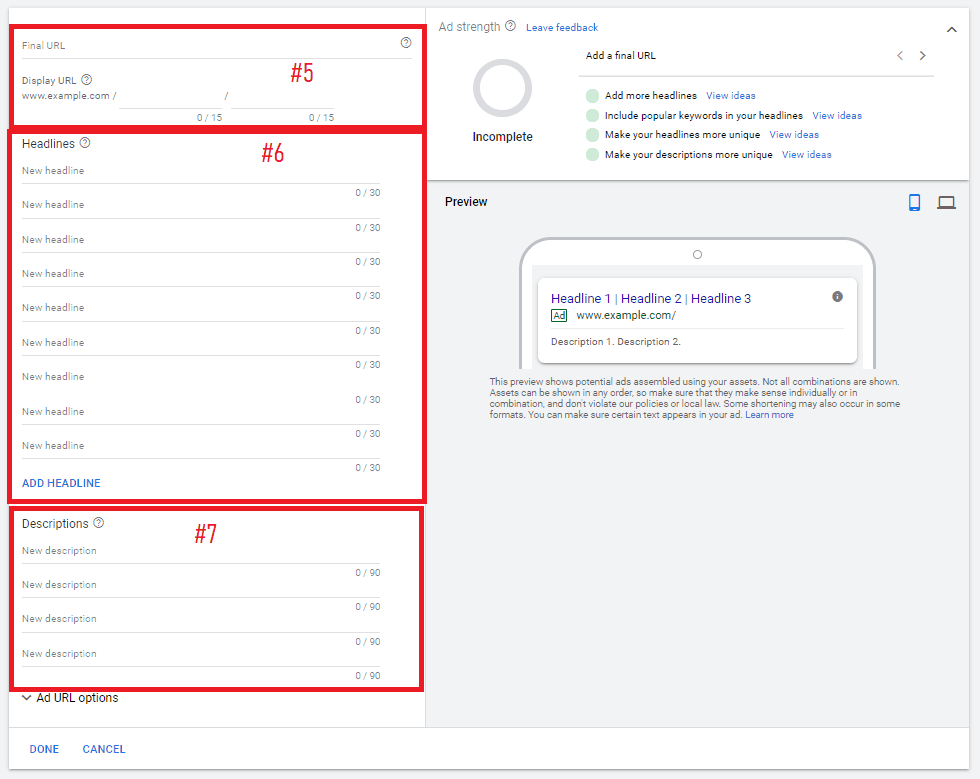
Image: Creating a Responsive Search Ad on Google Ads.
5. Enter the final URL for your ad and customize a display URL that will feature alongside your headline and descriptions in the ad text.
6. Write as few as three or as many as fifteen unique headlines for your Ad.
7. Write as few as two or as many as four unique descriptions for your Ad.
8. Your Ad is now complete! Wasn’t that easy? Don’t forget to save your work.
Optimizing Your Google Responsive Search Ads
Planning to include Google responsive search ads the next time you create a Google search campaign?
Here are a few hints and tips we’ve compiled from our own experiences that will help you get the most out of your responsive search ads.
More Headlines = Better Results
Google responsive search ads let you create as few as 3 or as many as 15 headlines to be included with each ad.
Remember, the key benefit of responsive ads is that you get to try out lots of different combinations of your ad in a lot of different contexts to see what works the best. To get the most benefit from this, you want to include a decent number of headlines and create some real variation so top-performers can emerge.
Ten is a good number of headlines to aim for, but try to include the full fifteen headlines with your responsive search ads.
Avoid Spamming your Keyword
Each time your Ad is displayed, users will see three of your headlines next to each other. If every variation of your headline contains your target keyword within the 30-character limit, those ads are ultimately going to look and feel very repetitive.
To get the best results, include your main keyword in around 2-4 of your headlines but leave it out of the rest.
Dare to be Distinct
To get the most benefit from A/B testing your ad variations, try to write headlines that are genuinely different and distinct from each other. Try focusing on different aspects of your product/service, such as features, benefits, customer pain points, promotions, special pricing, free shipping, returns, etc. You don’t always have to use up the entire 30 characters and getting creative might just get you more conversions than you were expecting.
Write 4 Descriptions
Go ahead and write the maximum number of descriptions for your responsive search ad. You only get four descriptions for your Ad, so they’re even more precious than headlines. Occasionally remove the lowest-performing variation and try something different.
Pin Headlines and Descriptions
If you have a specific headline or description that you would like to appear in the same place in your Ad anytime it is shown, Google offers the option to pin headlines or descriptions to specific positions in your Ad. This gives you partial control over how your Ad is constructed while allowing Google’s algorithm to optimize the rest.
Summary
Thanks for reading our guide on Google responsive search ads!
Now that you’ve learned everything you need to know, we hope you’ll choose to include this unique search ad format in your next campaign on the Google search network.
-
 CEO
Garrett Mehrguth
CEO
Garrett Mehrguth
Did you enjoy this article?
Share it with someone!
