Are you searching for an easier way to manage your display advertising campaigns without all of the manual work of setting up audiences, configuring your keyword bidding, and creating display ads?
That’s exactly what you get with Google’s smart display campaigns. First released in 2017, smart display campaigns offer the simplest and quickest path for prospective advertisers to start distributing ads in the Google Display Network. They’re easy to set up, and offer numerous benefits for marketers – but how do you know if smart display campaigns are the best option for you?
To help you decide, we’ve created this essential guide explaining all of the details about smart display campaigns. You’ll learn what they are, the benefits and drawbacks, and how to set up your first smart display campaign using Google Ads.
[optin-inline id=’t7vwgagbfrbdsxjb66bg’]
What are Smart Display Campaigns?
In a typical display advertising campaign, digital marketers maintain granular control over customization options through a highly manual process. Marketers can define ultra-precise audience segments and keyword bidding parameters, choose which ad sizes to target, and design ad creative according to their own brand guidelines and industry requirements.
Smart display campaigns help digital marketers rapidly launch new campaigns, or manage campaigns at scale, by combining three optimization technologies that support Google Ads success.
Automated Bidding
In a smart display campaign, digital marketers influence the automated bidding process by defining a target cost per acquisition (CPA) for the campaign. Based on the target CPA, smart display campaigns will automatically optimize keyword bidding based on the cost per click and the likelihood of a downstream conversion. Digital marketers don’t need to spend time conducting keyword research, choosing keywords, configuring bid parameters, or analyzing performance data – Google takes care of everything and will set the right bids to hit the target CPA.
Automated Targeting
In addition to automating the keyword bidding process, smart display campaigns also automate audience targeting. As the campaign runs, machine learning algorithms analyze thousands of data points to understand user signals that are most highly correlated with downstream conversions. As a result, your ads will increasingly be shown to the most relevant audiences that are most likely to convert.
Automated Ad Creation
The great thing about automating ad creation with a smart display campaign is that you’ll be able to take advantage of ad slots of all sizes within the Google Display Network. You’ll need to submit assets such as headlines, descriptions, ad images, and your company logo that Google will use to compose your display ads. Over time, Google will preferentially show users the versions of your ads that produce the best results in terms of CTR and downstream conversions.
What are the Benefits of Smart Display Campaigns?
Rapid Set-up
If you’ve never configured a Google Ads campaign before, it can take a few hours to get your first one started. Figuring out how to bid on keywords, how to set up your audience, and how to create and upload ads in the right sizes are all major parts of the process. Smart display campaigns take far less time to set up, meaning you can get your ads live in minutes instead of hours or days.
Automatic Campaign Optimization
Automatic campaign optimization is a huge benefit for marketers. Google automatically optimizes every aspect of smart display campaigns to deliver the best performance. That means determining your best-performing headlines, descriptions, logos, images, audiences, and keywords – so you don’t have to do it yourself.
Save Time
Digital marketers who focus on PPC can save hours of time each week by optimizing with smart display campaigns instead of manually analyzing campaign results and performing manual campaign optimizations.
Increase Brand Awareness
The key benefit of running ads on the Google display network is increasing brand awareness. Display ads usually have a lower click-through rate when compared to search ads, but they can be featured on hundreds or even thousands of websites that are relevant to your niche, significantly increasing your exposure to prospective customers. Smart display campaigns are one of the fastest ways to launch a brand awareness campaign.
Set Up Your First Smart Display Campaign
It takes just a few minutes to set up your first smart display campaign on Google Ads. Here’s how to get started:
- Sign in to your Google Ads Account
- Open the Campaigns interface and click the blue plus sign to create a new campaign.
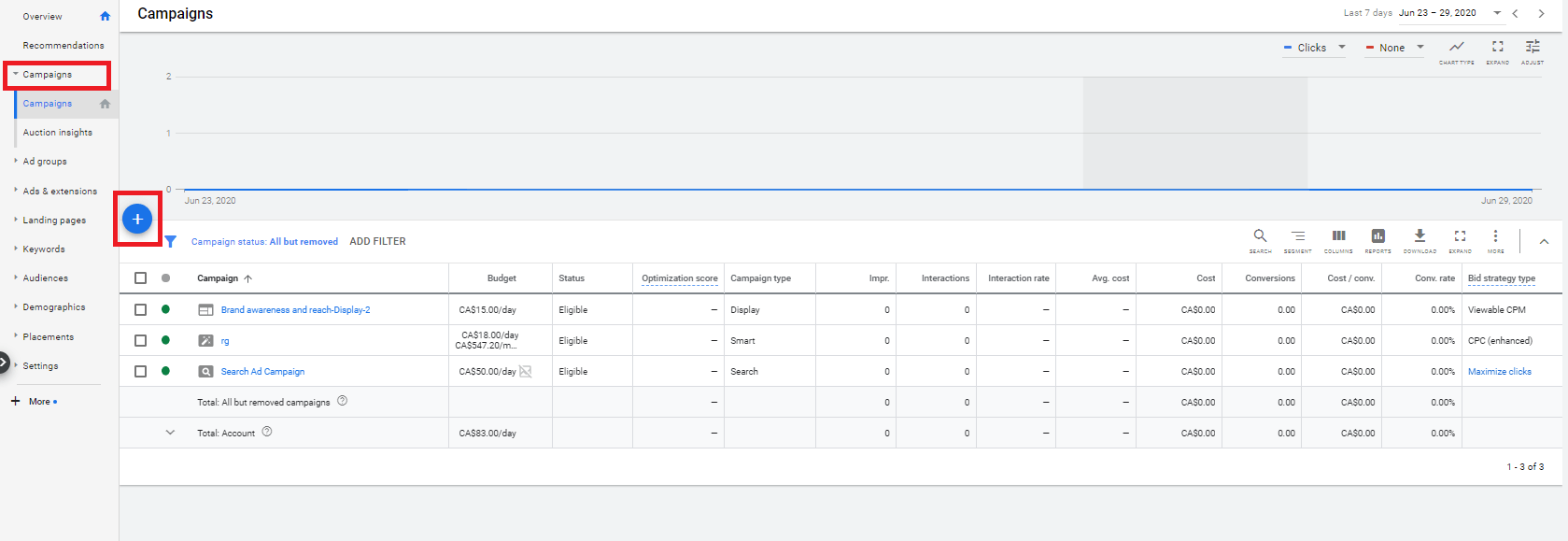
- To create a smart display campaign, you will need to choose a campaign goal of increasing sales, leads, or website traffic. Once you have done so, select the Display campaign type and choose Smart display campaign as your campaign subtype. You’ll also be asked to enter your business website at this point and set up conversion tracking if you choose.
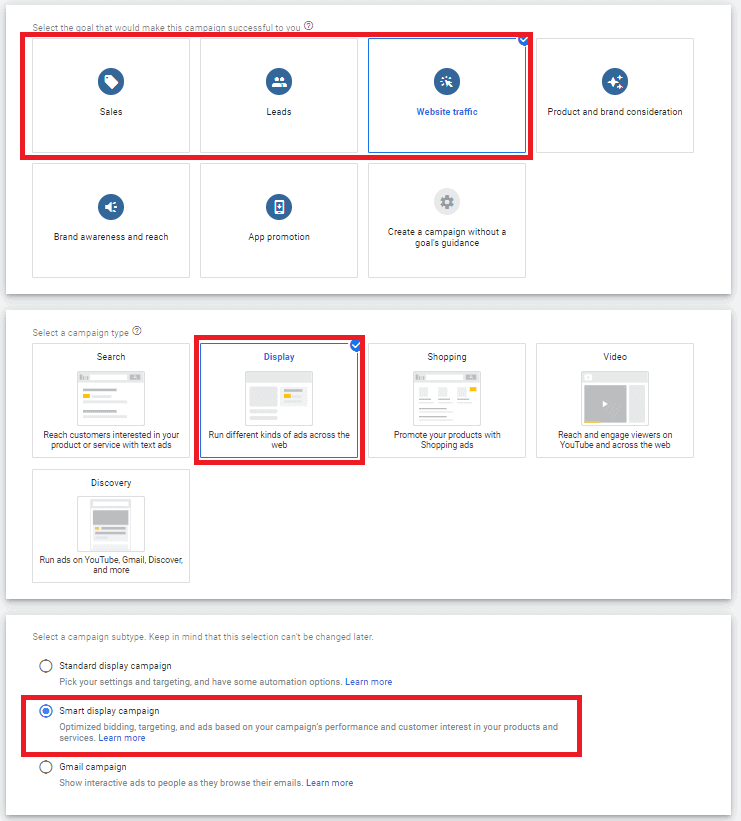
- Once you click continue, you’ll be moved on to the single-page configuration interface for your smart display campaign.
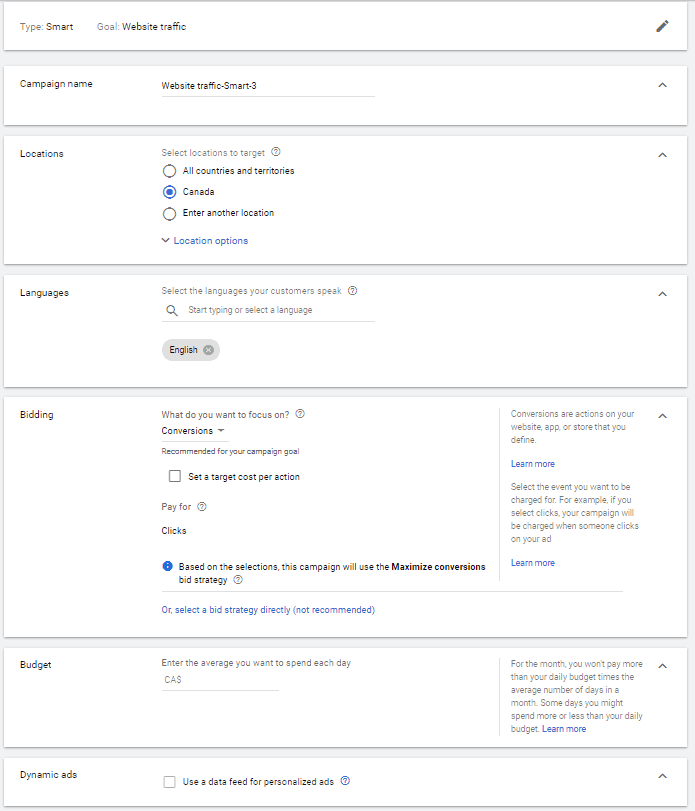
You have several jobs to manage on this page:- Select geographic locations to target with your smart display campaign
- Select languages for your ad to appear in online
- Decide whether to focus on conversions or conversion value and set a target CPA for your campaign
- Set daily budgets for your campaign
- Attach a data feed to support dynamic (personalized) ads, if required.
- The last thing you’ll need to do is design a responsive display ad that will be used for your smart display campaign.
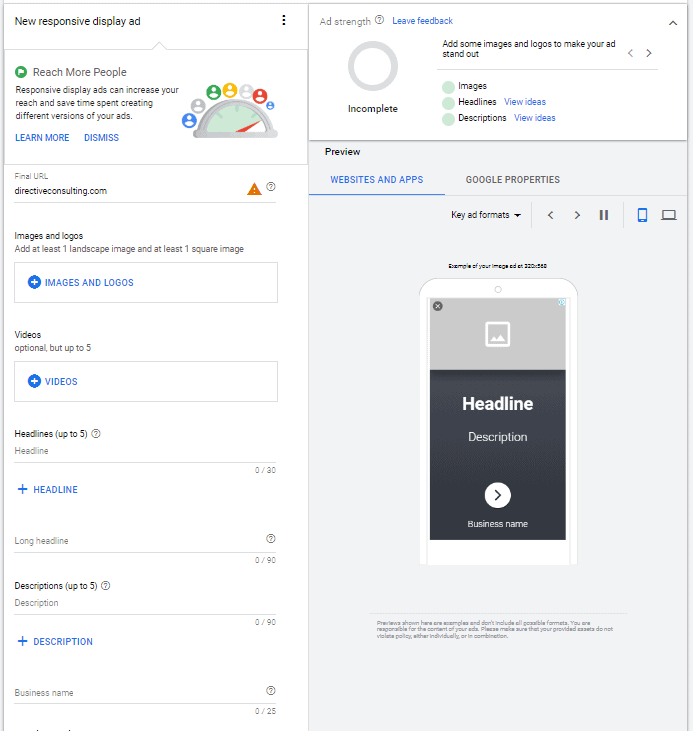
To create your responsive display ads, you’ll need to provide 5 headlines, 5 descriptions, and at least one square image (logo) and one landscape image (background/hero image). When Google shows your ad, it will show your image and logo along with one headline and one description. Over time, Google’s machine learning algorithm will find the best combinations of headlines and descriptions for driving conversions among specific audiences.
At this point, you’ll be able to click the “Create Campaign” button and watch your campaign go live. Congratulations!
Are Smart Display Campaigns for Everyone?
While smart display campaigns provide a quick and easy way to start competing for ad spaces in the display network, they certainly aren’t for everyone.
If you need to build highly customized audiences for things like retargeting your high-value customers or marketing to users who abandoned their shopping cart, you’ll need to use manual audience targeting.
Some industries also require advertisers to include specific information like legal disclaimers in their advertisements. These advertisers require full control over their ad creative, so it may not be appropriate to advertise with a smart display campaign.
Summary
While they aren’t the best choice for all advertisers, smart display campaigns take advantage of Google’s extensive online advertising data and machine learning capabilities to launch successful ad campaigns with minimal set-up. We hope this guide inspires you to experiment with smart display campaigns and their automation capabilities for your next brand awareness campaign.
For a more comprehensive tutorial on how to create a display campaign, check out our lesson on Directive Institute, how to create a display campaign.
-
 CEO
Garrett Mehrguth
CEO
Garrett Mehrguth
Did you enjoy this article?
Share it with someone!
