What is Google AdWords?
Google AdWords, now known as Google Ads, is an advertising service hosted by Google, where advertisers pay to display advertisements through various forms. However, unlike most PPC platforms like Facebook and other social media apps, AdWords offers advertisers two great options for reaching their audience: the Google Search Network and the Google Display Network.
Though they sound similar, these options are functionally different and really only relate because they both use a PPC bidding system where you have to bid to have your ads shown to your target audiences. They each do the following:
Google Search Network
This network allows you to show your ads to users who are searching for keywords you have already selected. Google AdWords has a feature that allows marketers to pick keywords that are most relevant to their business products and services. Only when these specific keywords are searched will their ads be triggered, meaning that only the most relevant users (i.e. those most likely to visit your site and make a purchase) will see your ads.
The Google Search Network also supports text ads, which are perfect for users at the research and purchasing stages of the marketing funnel. Text ads are easy to spot because they usually appear at the very top of a search engine results page (or SERP) and have a small “Ad” tag next to the site URL.
Google Display Network
The Google Display Network is a little different in that, instead of displaying ads to users who are actively searching for a certain product or service, it places “display ads” on websites you think your target audience will visit. Display ads are also known as “banner ads” and often appear at the top or on the sides of a webpage.

Why is AdWords Useful?
When running an online business, much of your success depends on the reach of your marketing efforts. If people don’t know about your business, how can they engage with it and become customers? With this in mind, it makes sense that AdWords are not only useful but important for success.
Of course, there are tons of PPC platforms to choose from, so how do you know that AdWords offers the best option? Between the Facebook and Instagram Ads platform, Pinterest Promoted Pins, and Twitter Ads, you have a lot of options, not to mention Bing Ads, Yahoo Search Ads, and other search engine Ads options as well.
If you’re unsure of whether or not you should use AdWords, or if AdWords will actually help your business, start with your business goals. Do you want to generate more traffic? Earn more leads? See more conversions? There are many ways to accomplish these goals, like creating an SEO strategy and optimizing your content or researching and implementing relevant keywords, but incorporating AdWords can help you out too.
An AdWords campaign gives your business an extra boost and makes sure that the right people are seeing your ads. Reaching a lot of Internet users doesn’t mean much if they aren’t the right users, which is why a targeted ad campaign is so important.
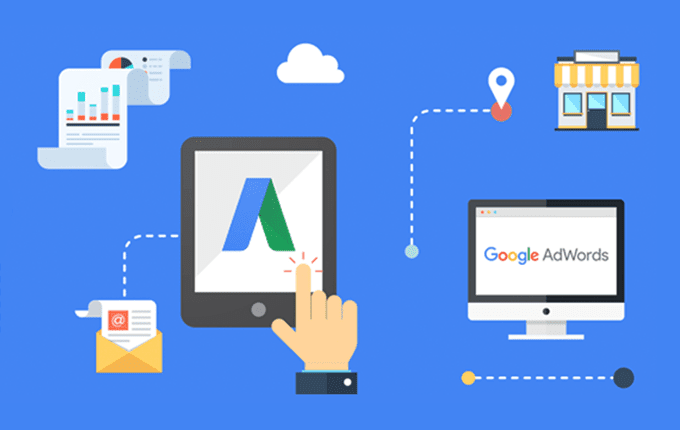
How Does AdWords Bidding Work?
Where your ad appears on a SERP or webpage is determined by your ad rank. Ad rank is found by multiplying the maximum bid and the Quality Score. Typically, the highest ad rank gets the first (which usually means the best) ad position. Your CPC – that is cost-per-click – is determined by your Quality Score.
The only time this is not true is when you are the only bidder or the lowest bid in an AdWords auction. In this scenario, you simply pay your maximum bid per click and move along. AdWords auctions can heavily punish advertisers who intentionally and consistently bid with low Quality Scores, but those with high Quality Scores enjoy higher ad ranks and lower CPC.
If you miss an AdWords auction, do not worry. Google runs billions of auctions ever single month, meaning you have more than enough opportunities to participate in one or more. Overall, a Google auction results in users finding ads that are relevant for their wants and needs, advertisers are able to connect with their potential customers at the lowest prices available, and Google rakes in a ton of money.

How is an AdWords Campaign Created?
To create an AdWords campaign on Google, you’ll first need a Google account. After your account is up and ready to go, you can get started with the following steps:
Decide Your Campaign Type
Your first move is to decide what type of campaign you want to create. You may want to use display ads, search ads, shopping ads, video ads, or another option entirely.
Choose Your Goal
Once you know what type of ad campaign you want to create, you can choose a specific goal you want to optimize for. This can be increased website traffic, generating more leads, or making more sales. Once you do this, you can decide on how you want to accomplish your goal: through phone calls? Site visits? Email sign-ups? All three? You can choose something specific or everything at once
Name Your Campaign
Every campaign needs a name and you can choose your name now. Something concise is always a good option.
Add Location Targeting
This means you can set a certain location for your ad to appear. Sometimes your target audience exists in a specific region. This tool lets you narrow your ad campaign down to certain countries, states, cities, and zip codes depending on your needs.
Choose Your Bidding Strategy
The best option here is manual CPC because it gives you full control, but there are other options to peruse.
Set Your Daily Budget and Other Info
Now you can set your campaign’s daily budget, the delivery method of your campaign, and the beginning and end dates of your campaign.
Create Your Ad
You’re finally ready to create your ad. Enter in a headline or two a description, and any ad extensions you like to round out the campaign. When you’re done, it’s ready to go live – submit your ad for review and in a day or two, you should be up and running!
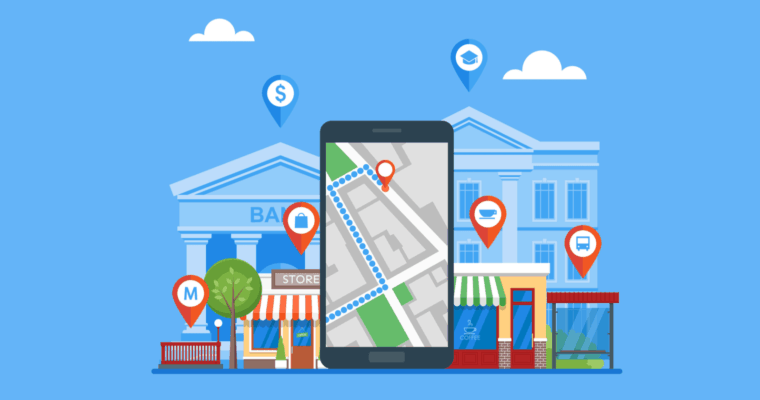
Useful and simple, AdWords are an online business’ best friend. Directive is a world-class PPC Agency that develops ad campaigns that drive growth to your online business. Get a free proposal from us at Directive.