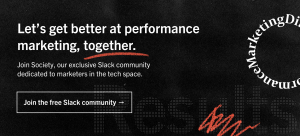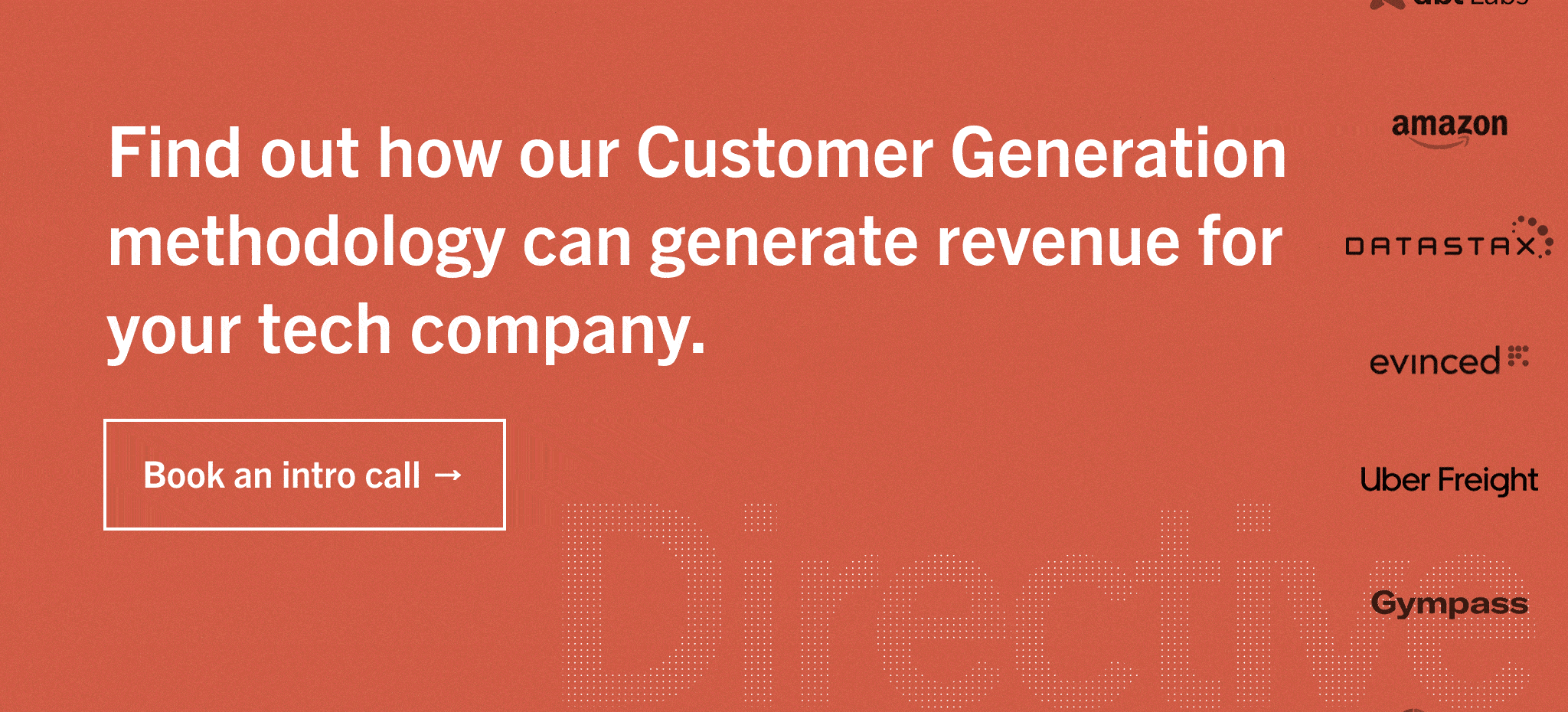What is a Broad Match Modifier?
When using AdWords, you should be aware of the broad match modifier and how to use it as an optimization tool. This feature is incredibly important and can help improve the performance of your campaigns by a significant amount.
So, what is a broad match modifier?
The broad match modifier is responsible for showing ads if the keywords show up in the search query in the exact or a similar variant form. The keywords are highlighted using a “+” sign to determine that the keyword needs to be part of the search query.
It is one of the five keyword match types available to users in Google AdWords, including modified broad match, broad match, phrase match, exact match, and negative match.
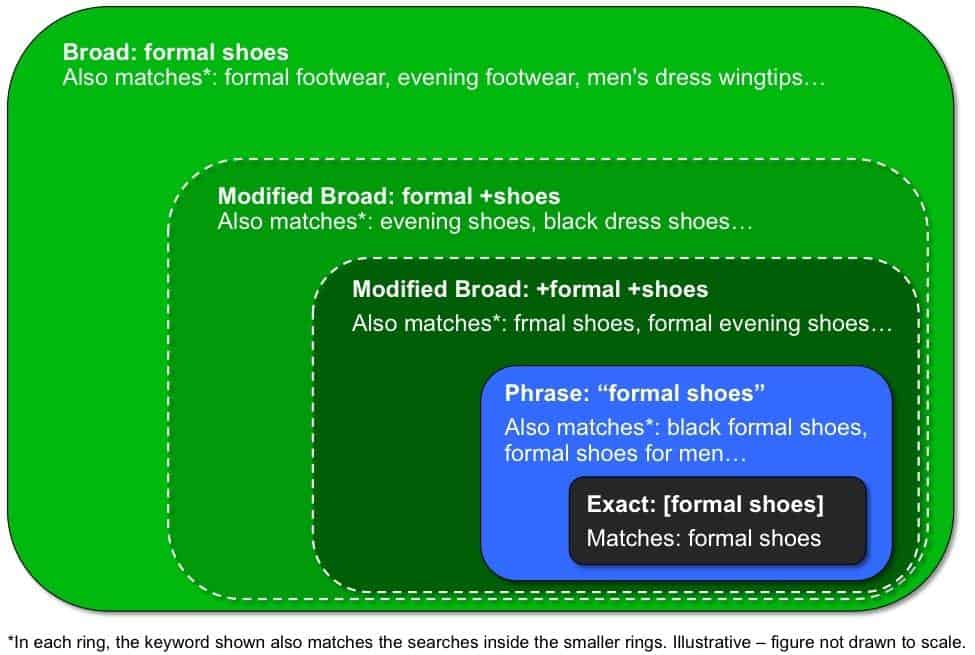
Examples of the Broad Match Modifier
Example 1:
Imagine your business sells cloud ERP systems. The broad match modifier for this case is “cloud +erp.” With this particular keyword, the “+” sign between “cloud” and “ERP” means that the keyword “ERP” must show up in the search query whether or not the word “cloud” is present in the query as well. With this in mind, your ad for cloud ERP systems will show up in the following cases:
- Cloud ERP systems
- Cloud ERP services
- Cloud ERP
- ERP systems
- ERP services
Since each of these queries contains the keyword “ERP” your ad will show up!
Example 2:
Now imagine that our broad match modifier is “+cloud +ERP”. In this instance, both of the keywords have the “+” sign in front of them which means any search query with both of these words will trigger your ad. This changes the scenario slightly. With this in mind, your ad for cloud ERP systems will show up in the following cases:
- Cloud ERP systems
- Cloud ERP services
- Cloud ERP
- Cloud ERP companies
- Best Cloud ERP services
Since each of these queries contains the keyword “Cloud ERP” your ad will show up!
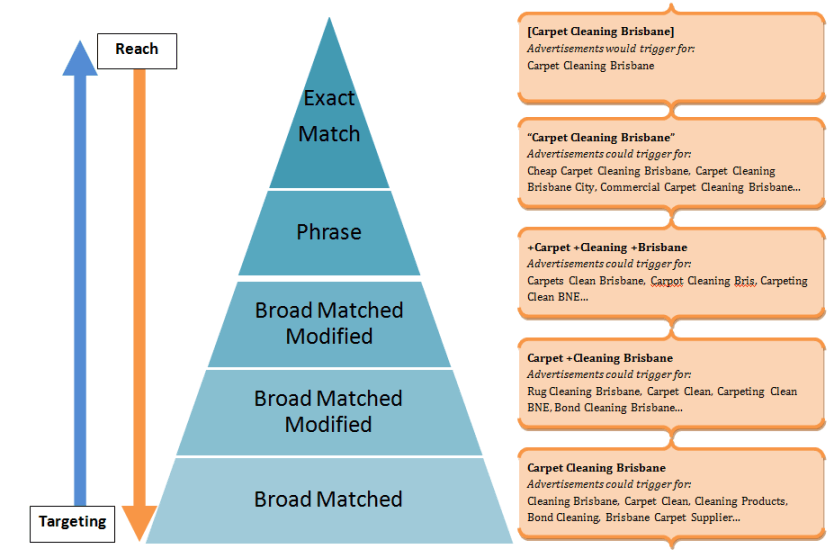
How is the Broad Match Modifier Different from the Other Key Words?
Since the broad match modifier is just one of five keyword types on Google AdWords, how does it differ from its peers? These keyword match types are put in place as parameters that be set for different ad campaigns. This helps control which searches trigger your ads to appear, meaning you only get the most relevant traffic.
Each keyword match type has its own advantages and disadvantages, so understanding the different types can help you better understand how to properly run successful ad campaigns.
Broad Match
This keyword match type allows your ad to reach the widest audience. When you put your keyword in broad match, your ads are then able to appear whenever an Internet user searches any word in your key phrase in any order.
This means that misspellings and synonyms will trigger your ad to appear, thus garnering a higher rate of impressions. However, this traffic is not always relevant and can waste valuable ad spend from your budget.
Most of the time, broad match is used for impression-based brand awareness campaigns.
Broad Match Modifier
The broad match modifier is one of the most popular keyword match types because it gives you a wide reach that is both restrictive and specific to your targeted keywords and search queries.
As previously shown, broad match modifier keywords work by adding a “+” to the specific word in your keyword phrase that you want to always bid on. Without the “+” preceding it, a keyword won’t trigger your ad to appear, which ensures that a more tailored group of users are shown your ad.
Keep in mind that the query can be in any order, so long as that particular keyword with the “+” ahead of it is present.
Exact Match
Exact match is the most restrictive keyword match type available in AdWords. As the name suggests, the exact match type only allows an exact keyword or keyword phrase to trigger your ad. If the exact words aren’t typed in, your ad will not appear.
Negative Match
The negative match type is all about choosing what keywords you don’t want your ad to show up for. This parameter prevents ads from showing up for search queries that have little to nothing to do with your campaign. This helps filter out users who are not looking for your business and helps ensure that only quality leads will view and click your ad.
Phrase Match
The phrase match allows you to use specific sets of words together with a keyword phrase that you are bidding on. With phrase match, your ad will show up in search queries containing your selected phrase. Phrase match keywords are attributed by words within quotations (i.e: “cloud ERP” systems).
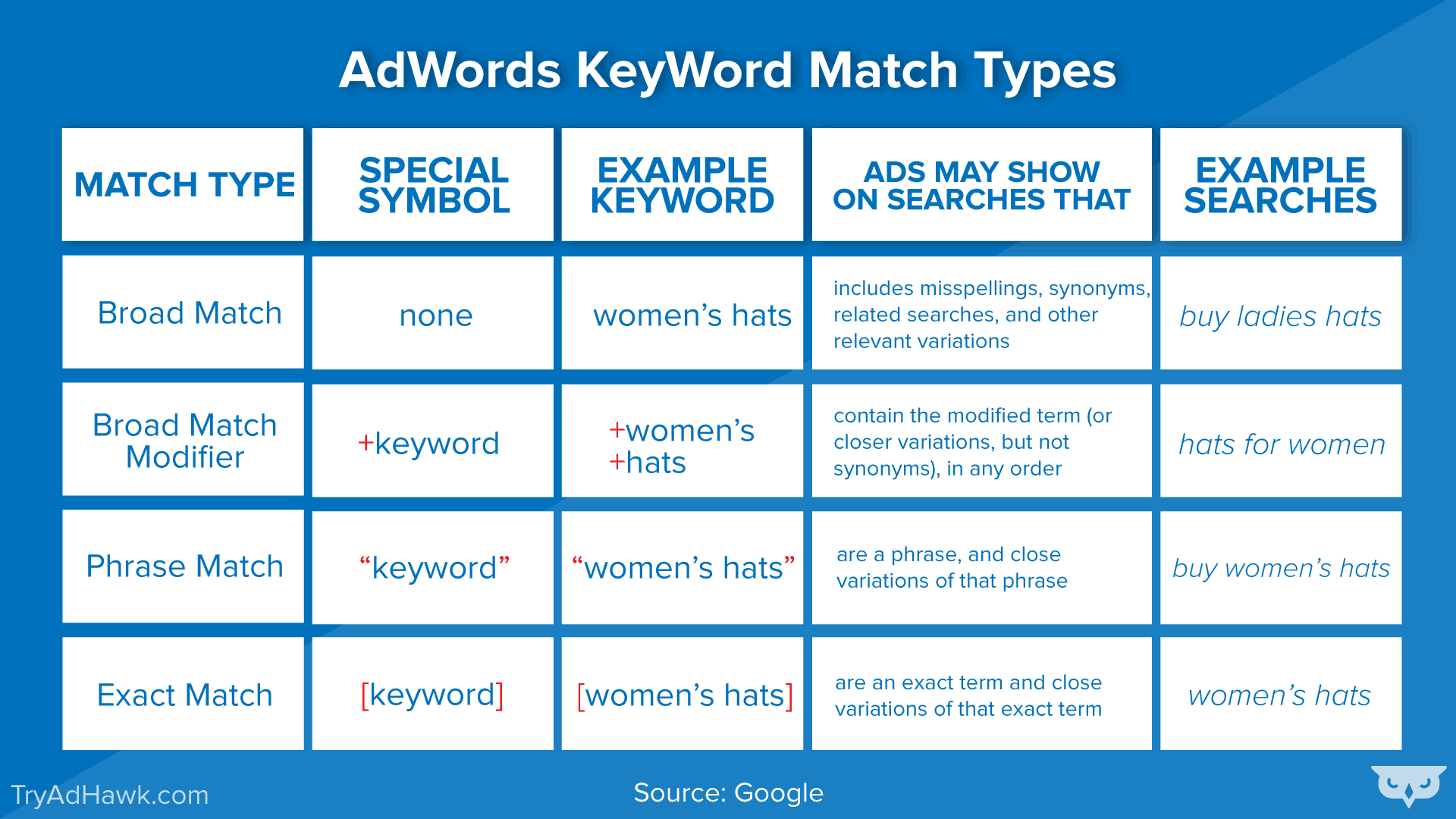
How Do You Set Up a Broad Match Modifier in Google Ads?
So now that you know what the broad match modifier is and how it works, how can you set it up? Follow these simple steps:
- Sign into your Google Ads Account
- Click on the Campaigns Tab
- Click on the Keywords Tab
- Click on the +Keywords button
- Select the ad group you want to add broad match modifiers to
- Enter your broad match keyword and then add a “+” sign before the word or words you want to appear in user’s search exactly or as a close variant.
- Click Save
How Do I Know I Am Not Wasting Money in Google Ads?
Unfortunately, running a successful Google Ads campaign is much more complicated than simply understanding the different match types.
Luckily, our expert PPC team is dedicated to ensuring that your ad campaigns generate a high number of conversions while lowering your cost per acquisition. We specialize in Customer Generation and have a proven track record of delivering exceptional results for our clients.