Google Analytics goal funnels are a powerful conversion analysis and optimization tool for digital marketers. They allow marketers to collect granular data about the customer journey, from when a visitor first arrives on a landing page, to the moment they complete a purchase. This makes it significantly easier to identify sources of friction during the sales process and mitigate or remove them to boost total conversions and overall conversion rates.
To help our readers get started with Google Analytics goal funnels, we’ve created this essential guide with all of the most important details about Google Analytics goal funnels. You’ll learn what these funnels are, when to use them, and how to set up your first goal funnel in Google Analytics.
[optin-inline id=’pipegkdfe6xia1ubqzis’]
What is a Google Analytics Goals Funnel?
Goal funnels combine two different types of features on Google Analytics: Goals and Funnels.
Defining goals is one of the most important first steps that digital marketers take when configuring Google Analytics to measure campaign success. Goals tell Google Analytics about the target objectives that you would like visitors to complete on your website – things like completing a transaction or opting in to receive an email newsletter.
Whenever a visitor satisfies one of your defined Google Analytics goals, it is called a conversion. By defining goals, Google Analytics can measure how many conversions your website achieves and your overall conversion rate.
Google Analytics supports four types of manually defined goals:
- Destination Goals – Goals that are completed when a visitor lands on a specific web page/URL on your website.
- Duration Goals – Goals that are completed when a visitor spends a certain amount of time on your website.
- Pages/Screens per session Goals – Goals that are completed when a visitor visits a certain number of pages during a browsing session on your website.
- Event Goals – Goals that are completed when a special event is triggered on your website, such as playing a video, submitting a form, or clicking a social share button.
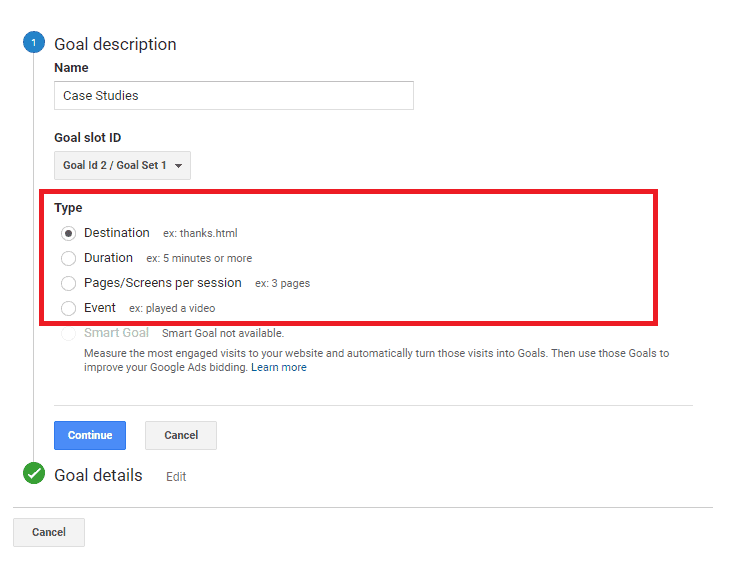
Image: Google Analytics supports four different types of goals that marketers can define manually. Only destination goals are compatible with the goal funnels feature.
Funnels are used to define and measure the customer journey from initial awareness to the conversion (a transaction or goal completion). Most digital marketers are already aware of how sales and marketing funnels are used to measure the efficiency of marketing touchpoints and reveal optimization opportunities.
On Google Analytics, a goal funnel allows digital marketers to define:
- A destination goal is completed when a visitor reaches the specified URL.
- A series or path of URLs that visitors are expected to follow on the way to completing the goal. This URL path acts as a funnel, guiding users towards the desired conversion activities on the website.
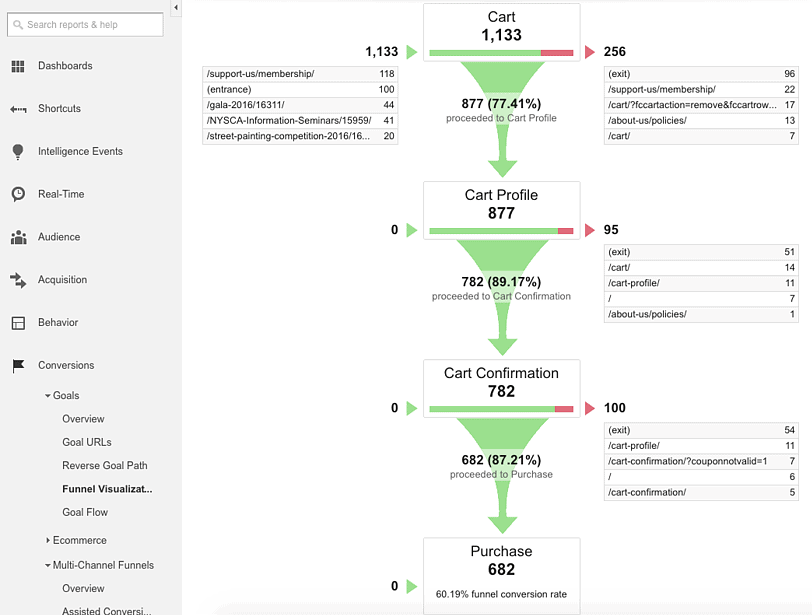
Image: The funnel visualization report allows digital marketers to see how efficiently each defined step in the customer journey converted visitors to the next step. Marketers can measure conversion rates for each step in the funnel and see what happened to users when they exited the goal funnel unexpectedly.
Once the Google Analytics goal funnel is set up, marketers can access goal flow and funnel reports with visualizations and granular data on how the funnel performs at every step. Digital marketers can use this data to identify sources of friction and discover new opportunities to boost conversions by optimizing the customer journey.
Google Analytics Goals Funnel: When to Use?
When should digital marketers use Google Analytics goal funnels?
Whenever possible! And here’s why…
Conversion rate optimization (CRO) is the most important marketing activity when it comes to increasing the return on investment for your marketing campaigns.
That’s because increasing traffic to your website – either through paid advertising or through organic search – is costly and time-consuming while converting more of your existing traffic adds directly to your bottom line with minimal additional cost. This results in a lower cost per acquisition and increased campaign profitability.
The best way to efficiently target CRO activities on your website is to list out the steps in your sales/goal funnel, identify where the biggest drop-offs occur, then focus your attention on these areas to reduce friction.
Google Analytics goal funnels were specifically designed to streamline this process and add clarity, so marketers can determine exactly which pages need work to improve overall conversions on site.
How to Set Up a Google Analytics Goals Funnel
Setting up your first Google Analytics goals funnel is fairly straight-forward – follow these instructions and you’ll be finished in just a few minutes.
- First, you’ll need to have set up a Google Analytics account and installed Google Analytics tracking codes throughout your website. This can be completed using Google Tag Manager.
- Next, you will need to visit your Google Analytics Home interface, click on “Admin” in the lower-left corner next to the cog icon, then click on Goals in the right-hand column under “Views”.
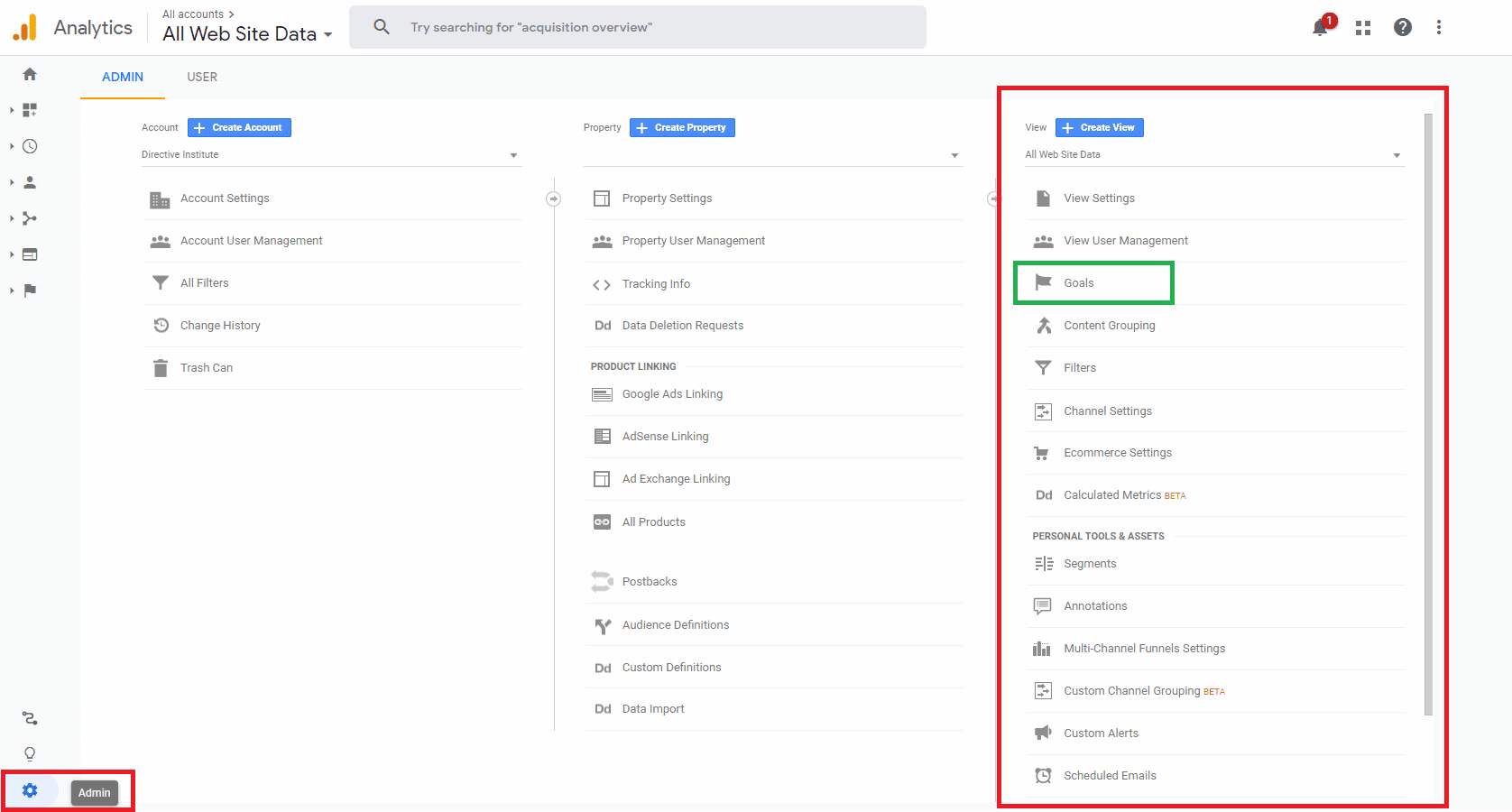
- Now, you’ll want to click on “+New Goal” to set up a new goal.
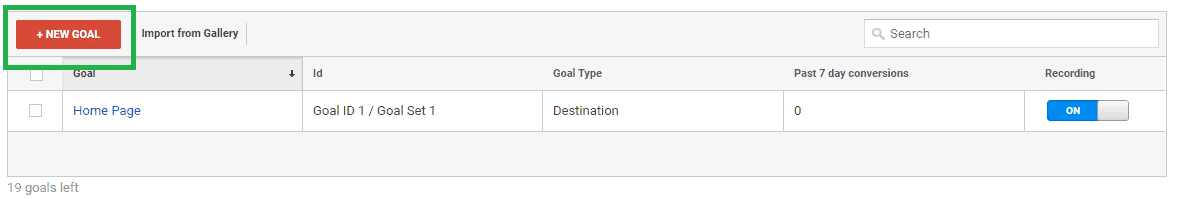
- On this screen, you will be asked to do three things:
- Specify a name for your new goal (choose something descriptive and easy to remember)
- Choose a goal slot ID for your new goal (there are 4 different goal sets with 5 slots each, for a total of 20 slots – goal slots are an organization tool, so group similar goals together)
- Choose a goal type (for goal funnels, you must choose the Destination goal type)
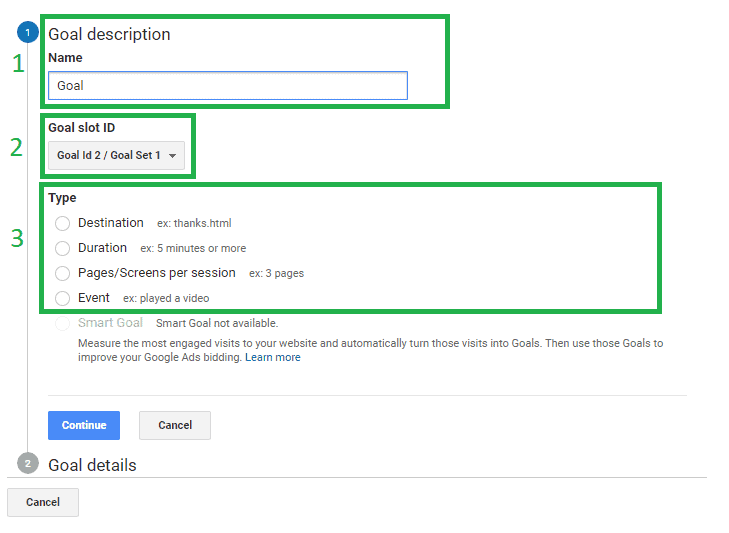
- Now that you have completed the goal description, you will be taken to the “Goal details” interface where you can customize your goal. Here’s how to proceed:
- Type in the destination URL for your goal – this is the target page you’re hoping visitors will reach at the end of the funnel.
- Decide whether to assign a value to your goal – it’s useful in many cases, but not essential to this process.
- Click on the funnel switch to turn this goal into a goal funnel.
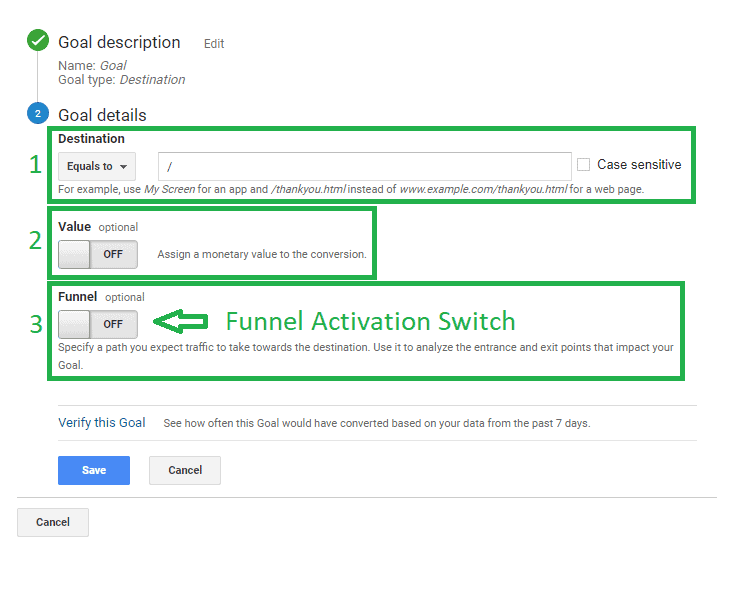
- Now you’ll be able to define steps in the goal funnel that you expect visitors to take on their way to completing the goal. For each step, you’ll be asked to input a name for the step and the corresponding page URL. You can also specify whether the first step in the funnel is a required step, or if goal conversions should be measured when a visitor enters the goal funnel at a later stage. You may add as many steps as you choose to your goal funnel.
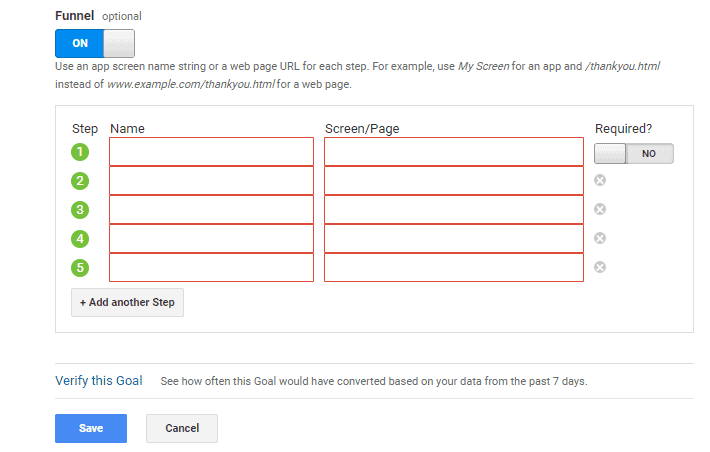
- Once you click save, your Google Analytics goal funnel will be finalized and added to your account. You’ll have to wait at least 24 hours before you see any data collected, but you’ll eventually be able to access funnel reports, measure funnel conversion rates for each of your funnel steps, and optimize your funnel to increase goal conversions.
Summary
Thanks for reading our essential guide to Google Analytics goal funnels! Funnels are a great way to measure conversion rates throughout the customer journey and discover the best opportunities to implement CRO on your website. We hope this guide helps you start optimizing your website and maximize revenue from your existing web traffic.
For an even more detailed look at setting up goals in Google Analytics, view our comprehensive lesson at Directive Institute.
-
 CEO
Garrett Mehrguth
CEO
Garrett Mehrguth
Did you enjoy this article?
Share it with someone!
