What Is Website Analytics?
Website analytics (sometimes referred to as web analytics) is the collection, measurement, analysis, and reporting of data in order to understand user interaction with your website.
Web analytics offers a way to collect and analyze data about current events happening on your website. The data includes where your visitors are coming from, how they found your site, where they navigate on your site, what content or webpages they spend more time on, and more.
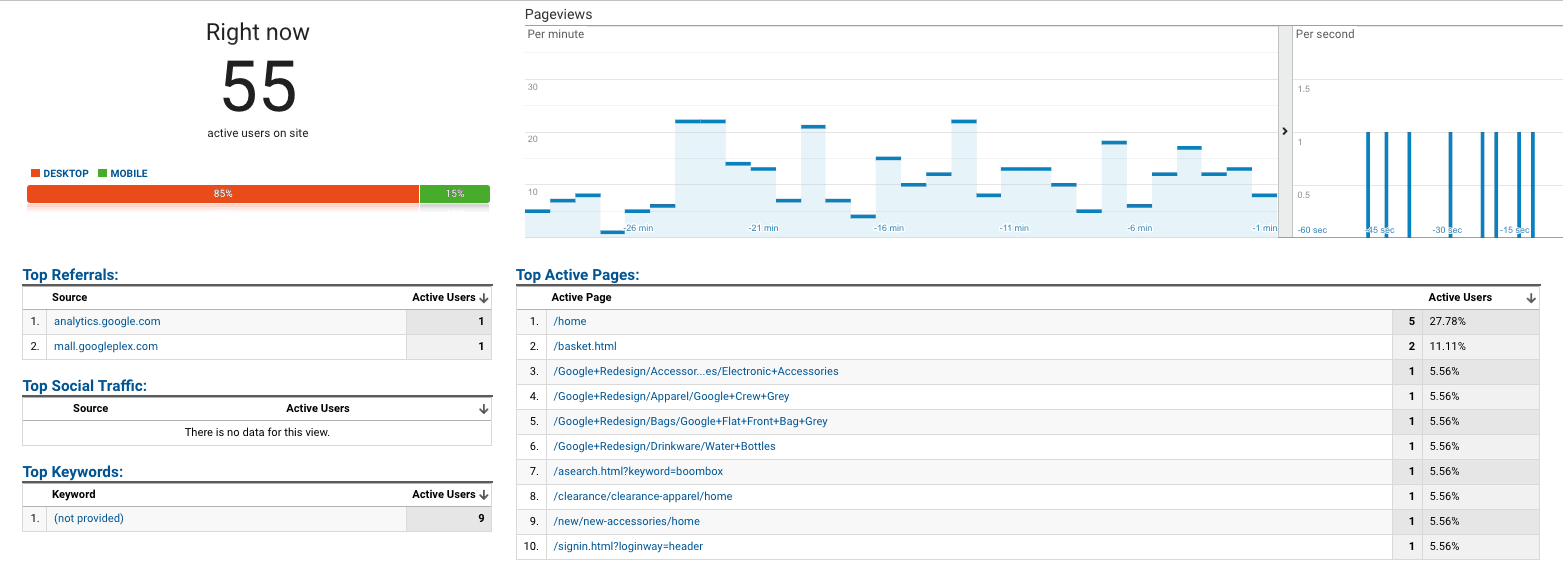
In its simplest terms, website analytics is collected data. For example, types of website analytics tools include Google Analytics or the built-in analytics tools on hosting sites such as Squarespace.
These tools gather data that helps you observe how Internet users interact with your website. You can track overall visits, show which pages get the most hits, find which external sources led them to your site, and how long they stay on your site.
It is most important to note how much information web analytics can provide. Although sometimes overwhelming, the information given to you can help you grow your business.
There are a few questions that you must ask yourself when coming into contact with the data provided by web analytics.
- How can you use this data to improve your business?
- How can you use this data to understand your business better?
- How can you manipulate this data to provide insights that will help me take action?
How Do You See Website Analytics?
Depending on your website and the analytics tool you use, you can view your web analytics data a few different ways. However, the best universal (and free) tool to use for your website is Google Analytics.
If you’re using Google Analytics, you can access your analytics data by signing up for Google Analytics, get a tracking ID, add analytics tracking, and view your data.
Once Google Analytics is set up, there are five different web analytics reports that you can navigate within Google Analytics.
Real-time Web Analytics
In the real-time tab of Google Analytics, you are able to discover where people are on your site in real-time (makes sense).
You can see the locations in the world of these users, what channels they are coming from, what content they are exploring on the website, and whether or not they are converting on your site. Also, this data is valuable in determining if your website is tracking correctly.
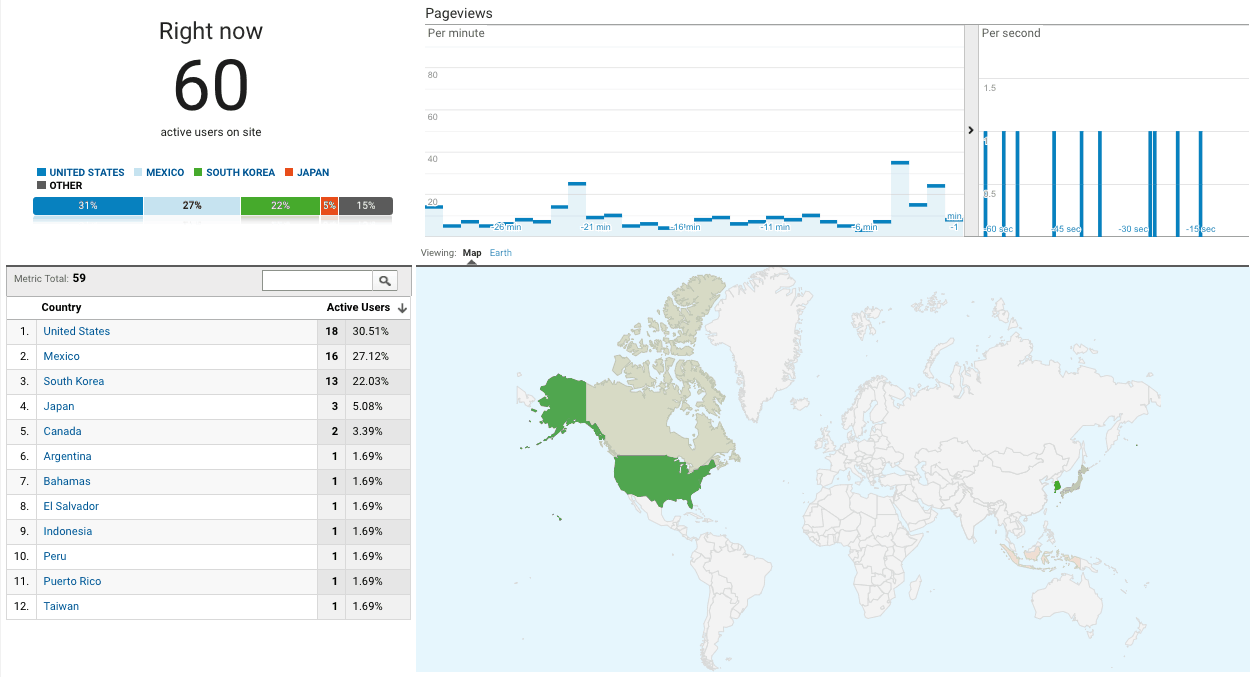
Audience
The “Audience” tab in Google Analytics allows you to take a deep dive into every characteristic regarding the users. Not only can this be valuable for targeting purposes, but it can be helpful in determining what message you should be delivering in your content. The characteristics provided in “Audience” include demographics, interests, geotargeting, behavior, and more.
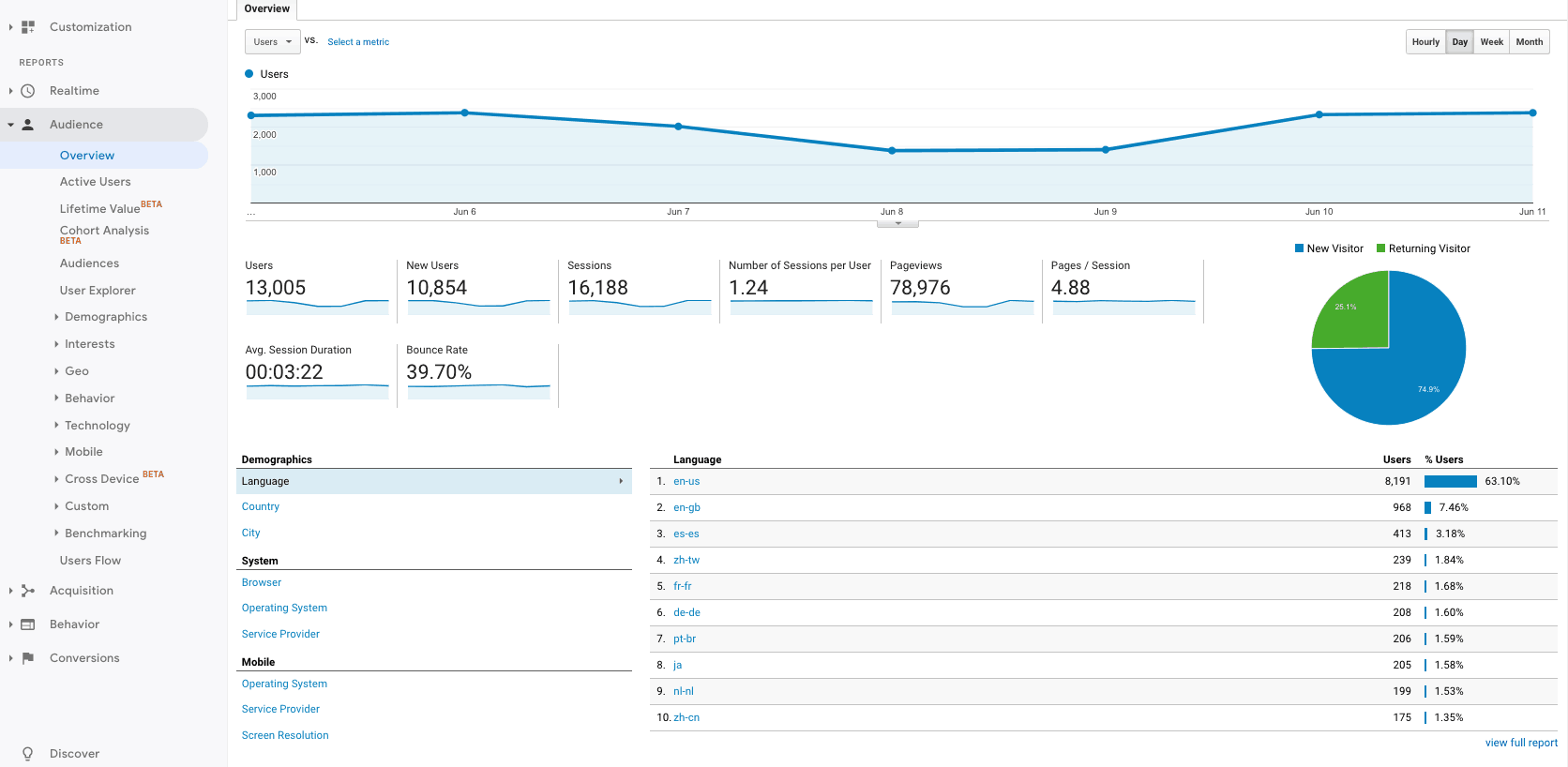
Acquisition
The “Acquisition” tab in Google Analytics allows you to take a deep dive into how, where, and what took place in bringing in users to the website. For example, you can determine how much organic traffic you gather from desktop users and at what rate those users convert. These can be important web analytics metrics to determine the efficiency of your conversion rate optimization efforts.
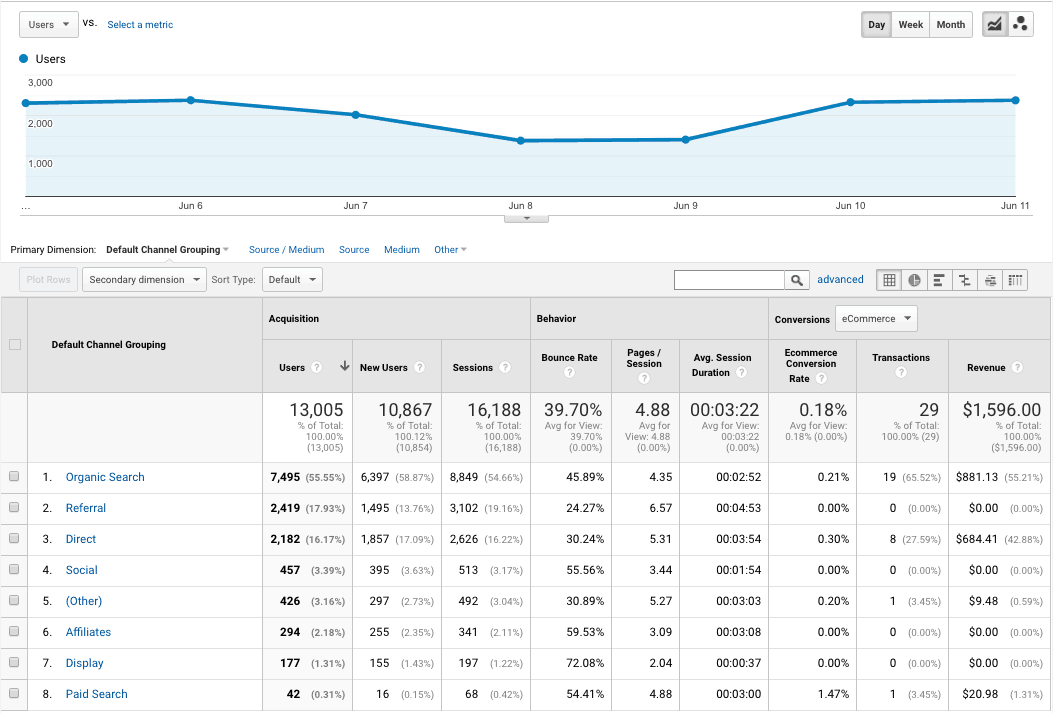
Behavior
The “Behavior” tab of Google Analytics allows you to gain insights into the behavior of the users and their interaction with your site. From analyzing which pages are generating the most traffic as landing pages and which pages are generating the most bounces (or people leaving the website), you can gain a lot of insights on the quality of your content and your website.
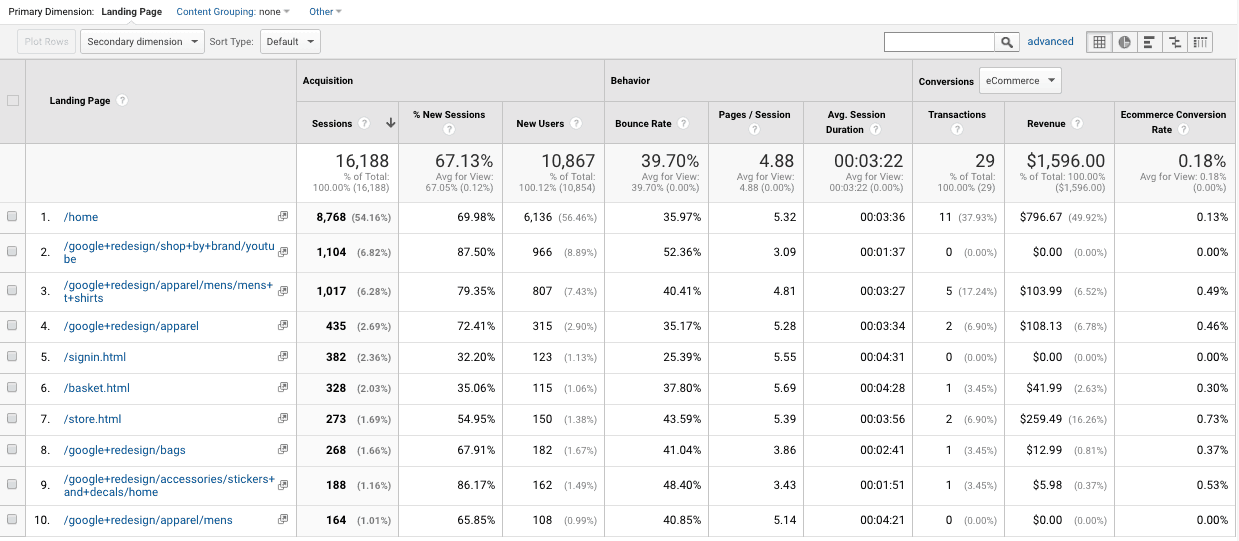
Conversions
The “Conversions” tab allows you to track which goals are generating the most conversions for your website. You can dive deeper into the step-by-step process of your conversion funnel and find which pages are generating the most conversions. From generating leads and business standpoint, this tab is the most important set of web analytics data to understand and analyze because you can form important insights that lead to business growth.
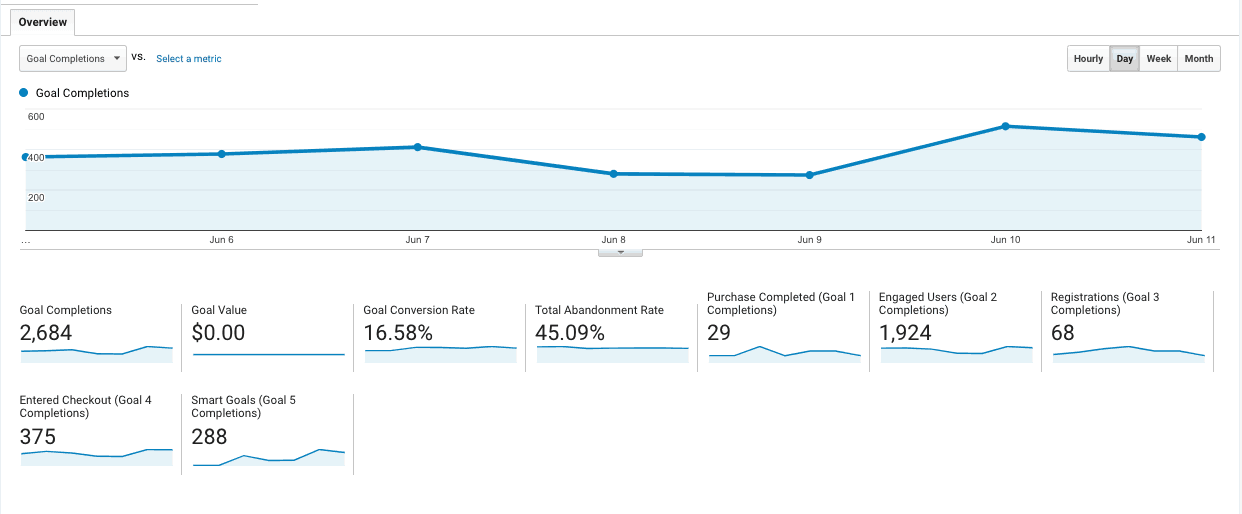
What is Website Analytics Used For?
Website analytics are mainly used for seeing what is and is not working on your website and with your online business. Some blogs, articles, and landing pages might not be informative, eye-catching, or interactive enough, lowering conversions and losing your business.
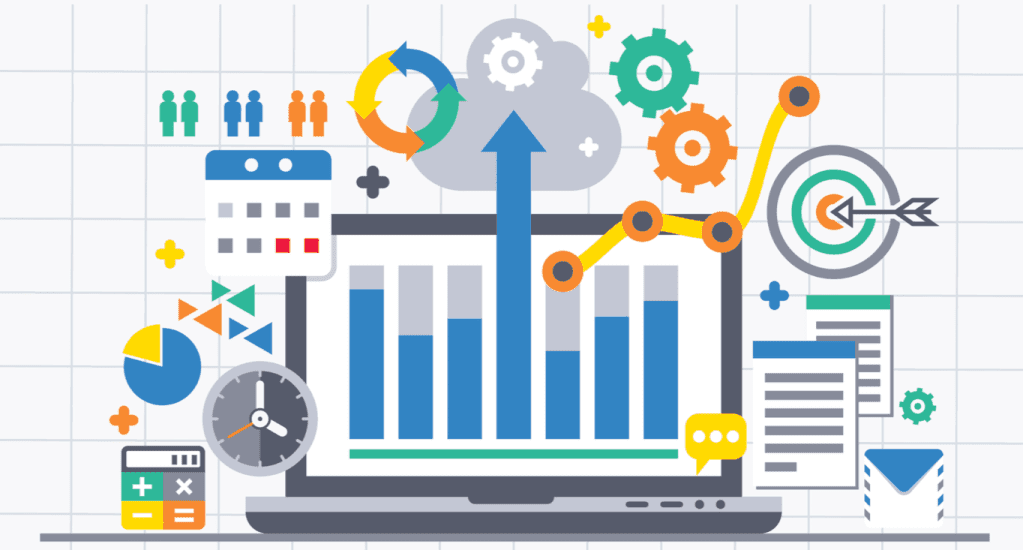
Checking out the geographical location of your visitors is also useful for knowing where your audience is. For example, if you’re a California-based company and find that you’re getting a lot of hits from New York, you could then create a blog post with information relevant to your goods and services in New York.
If you actively engage in an area where you know your audience is, your website can generate more interactions, engagement, and conversions.
Why is Website Analytics Helpful?
Website analytics give you information and insight that is otherwise hard to come by. The Internet is a worldwide venture, which means you can be reaching millions of people at once or none at all.
Strategy and campaigning can drive growth; however, without the data generated by web analytics, you are missing out on insights that may take you and your company to the next tier of business expansion.
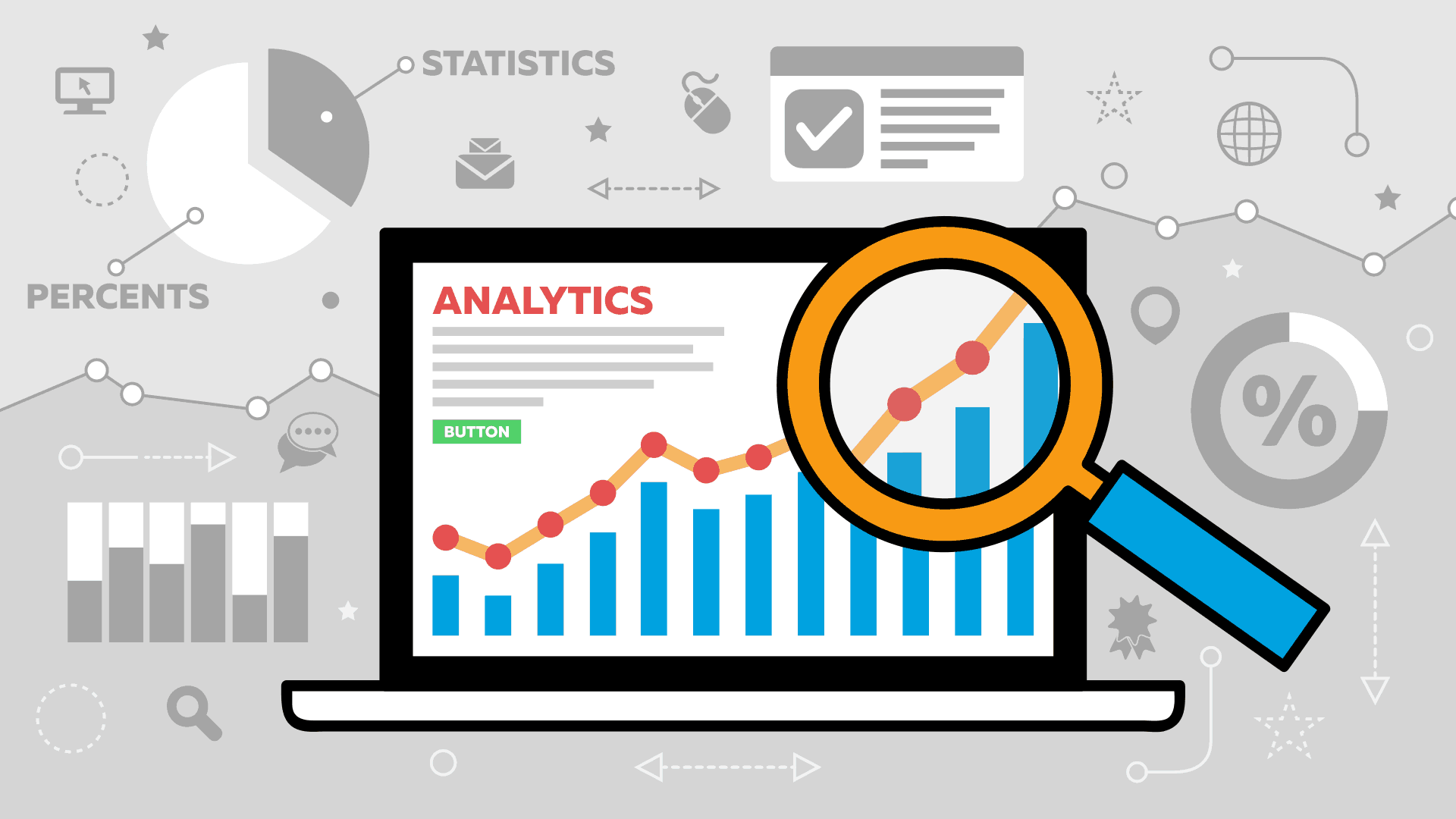
Are you struggling to take the next step with your business? Want to know how to maximize your ability to transform data into strategy?
You deserve the best! Our marketing analytics team takes insights from your data and turns them into results. Get a free proposal today!
More Resources