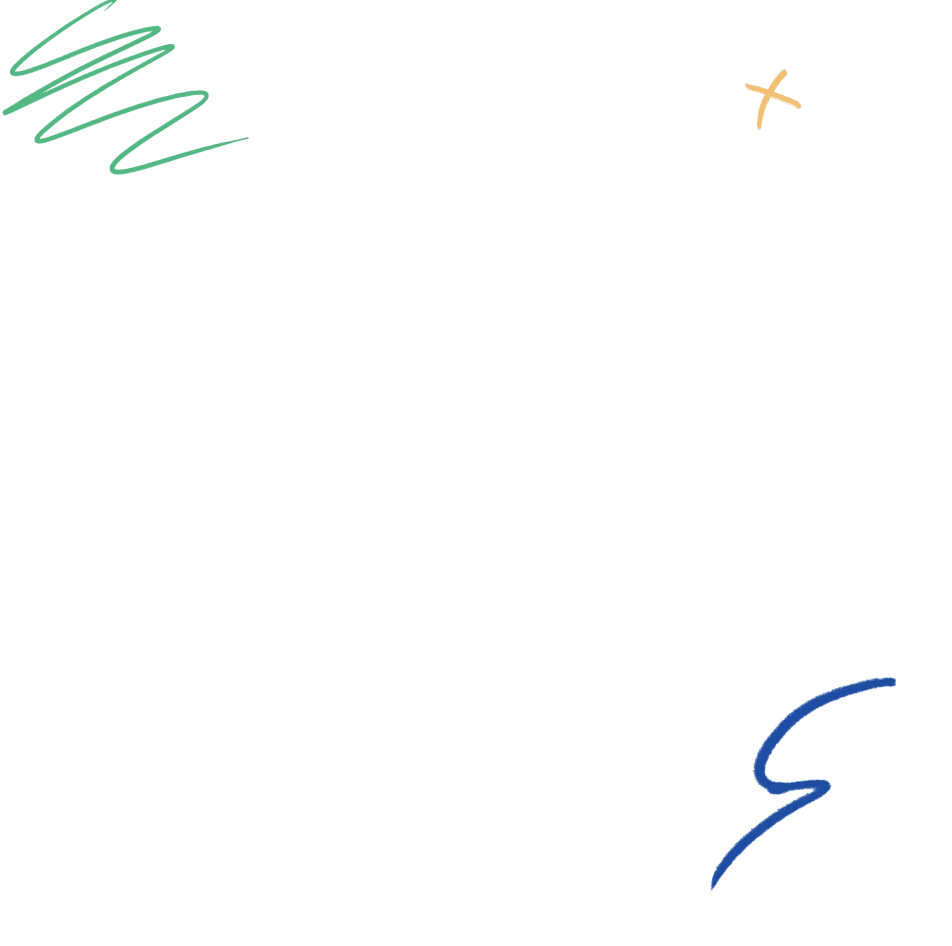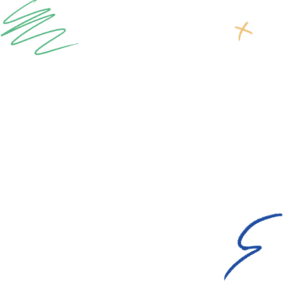Google Search Console vs Google Analytics: What’s the Difference?
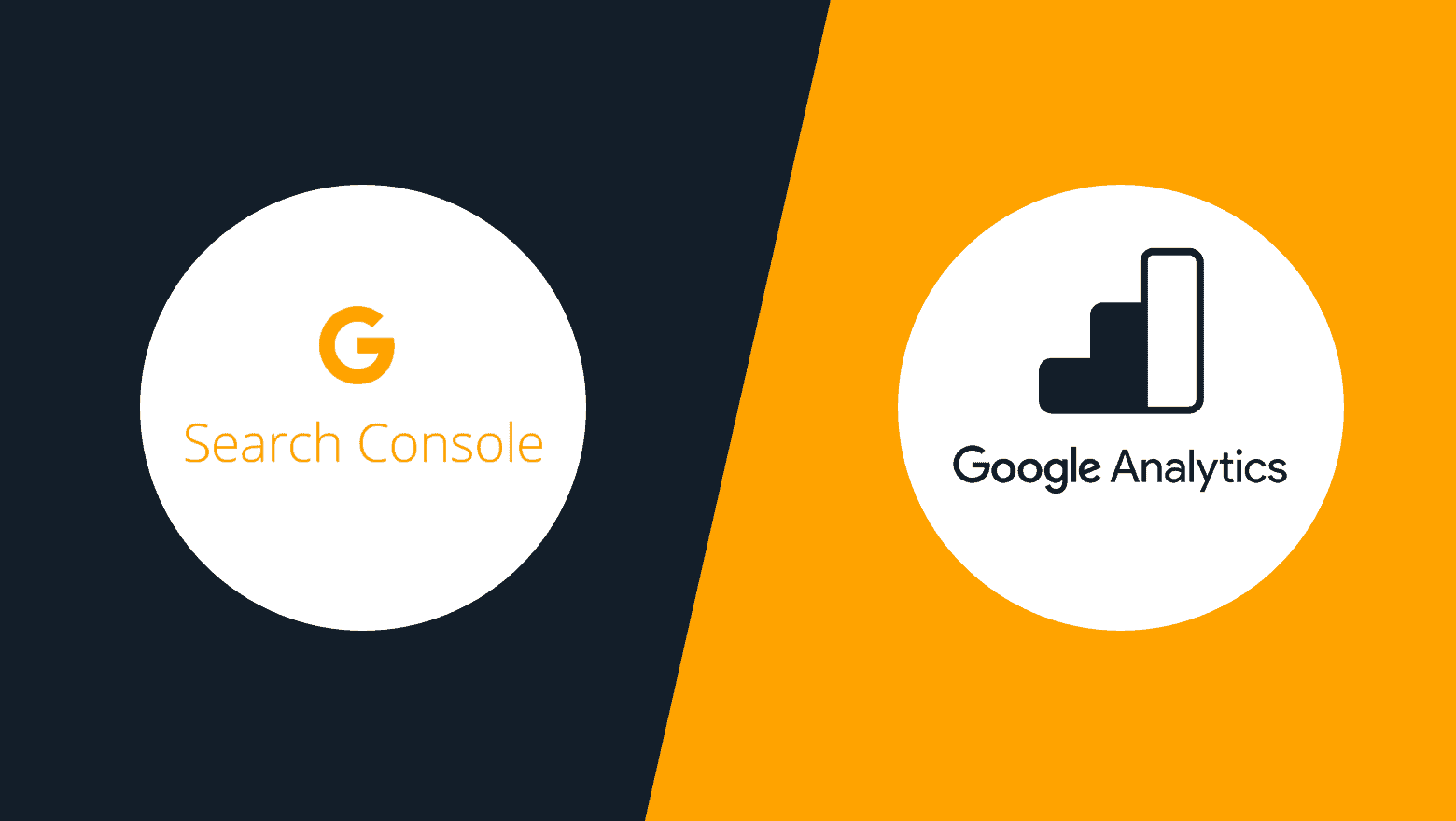
Do you know the difference between Google Search Console vs Google Analytics for your website?
If you’re setting up Google tools and applications to track digital marketing metrics on your website, you’ll need to get familiar with Google Analytics, Google Search Console and the differences between them.
In this article, we’ll explain the key differences between Google Search Console vs Google Analytics and how each one can be used to capture important data about how users interact with your website. We’ll explain how to implement each of these tools, mention some of their most important features and describe the unique value they provide for digital marketers.
Google Search Console vs Google Analytics: What’s the Difference?
Google Analytics gives you insights into who visits your website and how they interact or engage with your content. The Google Analytics platform is heavily user-oriented in the sense that it focuses on gathering and presenting data about your website visitors and the actions they take on your web pages.
Google Search Console gives you insights into your technical and on-page SEO performance which can help you better optimize your website to increase organic search traffic and provide a better experience for users. Google Search Console is a search-oriented tool in the sense that it provides information specifically to help digital marketers improve how their website performs in organic search results.
Google Search Console vs Google Analytics: Implementation
Implementing Google Search Console on Your Website
To start implementing Google Search Console, you’ll want to navigate to the Google Search Console Welcome Page and enter your domain, subdomain, or URL under the correct property type.
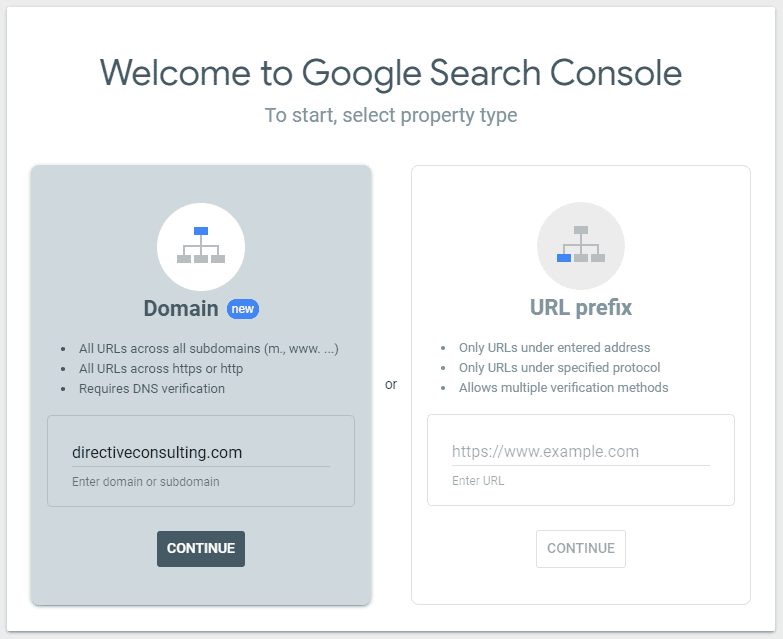
Image: Google Search Console Welcome Page
Next, you’ll be asked to verify ownership of the domain by copying and pasting a uniquely generated TXT record into the DNS configuration for your domain.
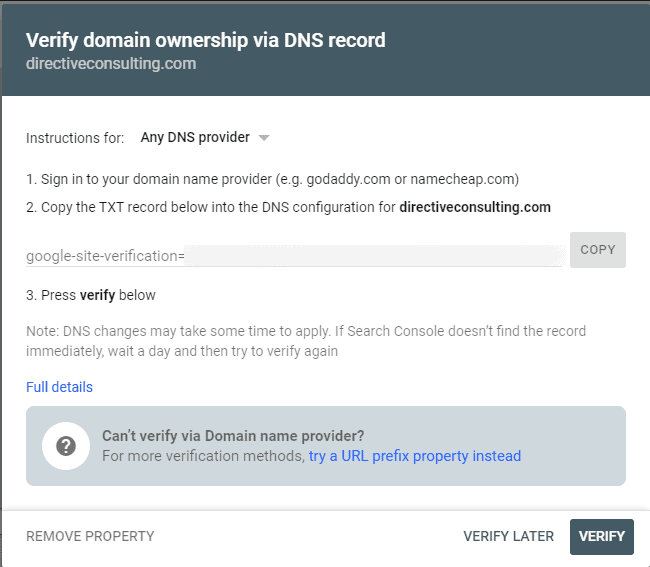
Image: Google Search Console Domain Ownership Verification
Once you’ve completed the verification process, you’ll be able to manage your website using Google Search Console. You’ll receive automated emails when Google detects suspicious activity on your website or when there are crawler/indexing errors on your website. You can also check your website status using the Search Console to make sure everything is running smoothly.
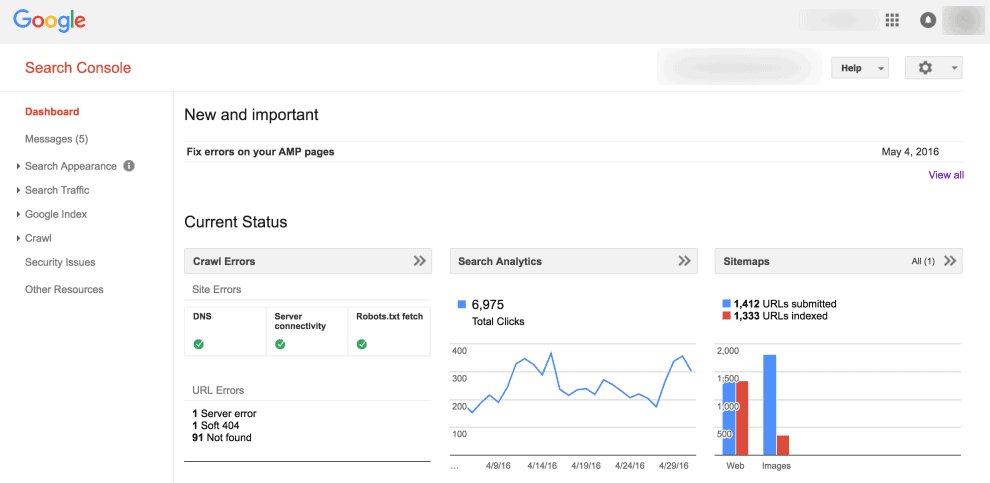
Image: Google Search Console Current Status Overview
Implementing Google Analytics on Your Website
Getting started with Google Analytics is a bit more involved, as you’ll have to install your Google Analytics tracking code on any web pages you wish to collect data for. To get started, visit the Analytics Page on Google Marketing Platform and click on the Start for free button.
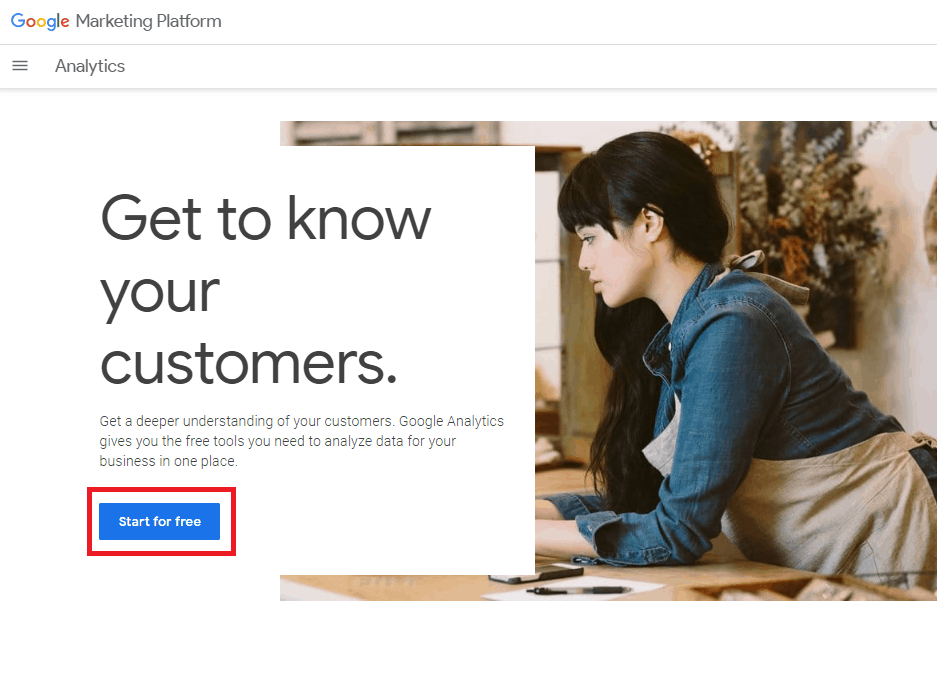
Image: Google Analytics Home Screen
On the next screen, you’ll see “Welcome to Google Analytics” in big text and blue CTA button that you can click on to start the formal sign-up process for Google Analytics.
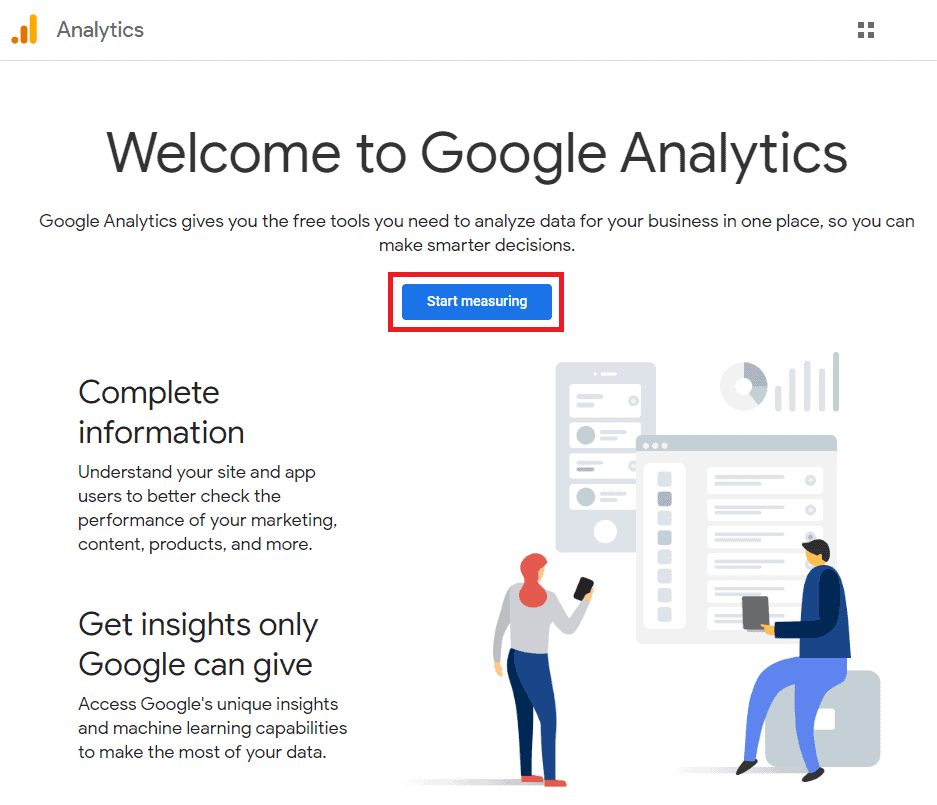
Image: Welcome to Google Analytics
Once you begin the process, you’ll be asked to set up an account name and configure data sharing settings. Next, you’ll have to choose whether you want to measure your website, your Android or iOS apps, or track user behaviors across both. Finally, you’ll be asked to enter the website URL that you will be collecting data from using Google Analytics.
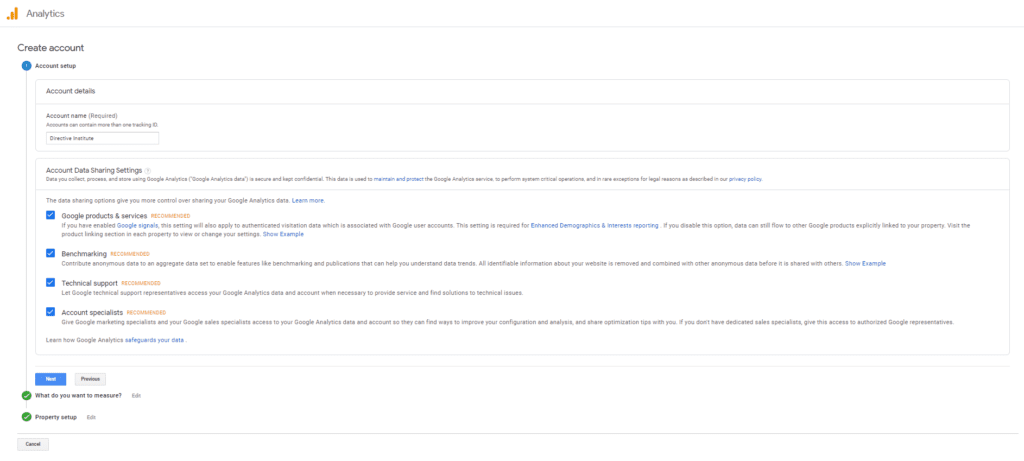
Image: Google Analytics Registration Interface
Once you’ve completed the set-up Google will generate a tracking code for your website known as a global site tag. Your global site tag should be pasted into the <head> section of every page on your website that you would like to collect data from. Once you’ve done so, you’ll be able to collect data from visitors to those pages and use Google Analytics to review and segment the data and extract insights.
Google Search Console vs Google Analytics: Features
Now that we’ve discussed implementation, let’s take a closer look at the features provided by Google Search Console vs Google Analytics.
Google Search Console Features
Google search console provides several search-oriented features that can help digital marketers and site owners maximize their organic traffic.
Search console data can help you:
- Verify whether Google’s crawler robots can discover and index your web pages
- Address indexing issues and submit requests for Google to index new content on your website
- Check which keywords your web pages rank for on Google and see your click-through rates for different search queries
- Find out about indexing, link spam or other SEO issues directly from Google
- Ensure that your website is mobile responsive and implement AMP tagging to improve the performance of your website on mobile devices
- Analyze your backlink profile and discover who is linking to your website
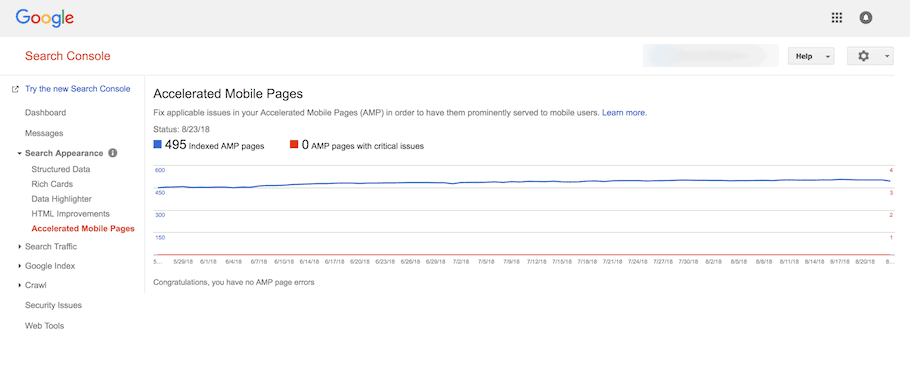
Image: AMP Report Interface on Google Search Console
Google Analytics Features
Google Analytics is primarily a traffic reporting tool that can tell you who visits your website and what they do when they get there. Site owners can track all kinds of metrics using Google Analytics, including:
- Total traffic
- Organic traffic
- Direct traffic
- Referral traffic
- Social media traffic
- Website traffic segmented by location or user demographics
- Bounce Rate
- Exit Rate for each page
- Site speed metrics
- User behavior metrics like pages per session, average page time and average session time.
These metrics can be combined and segmented in any number of ways, giving site owners unprecedented insight into the performance of their web properties.
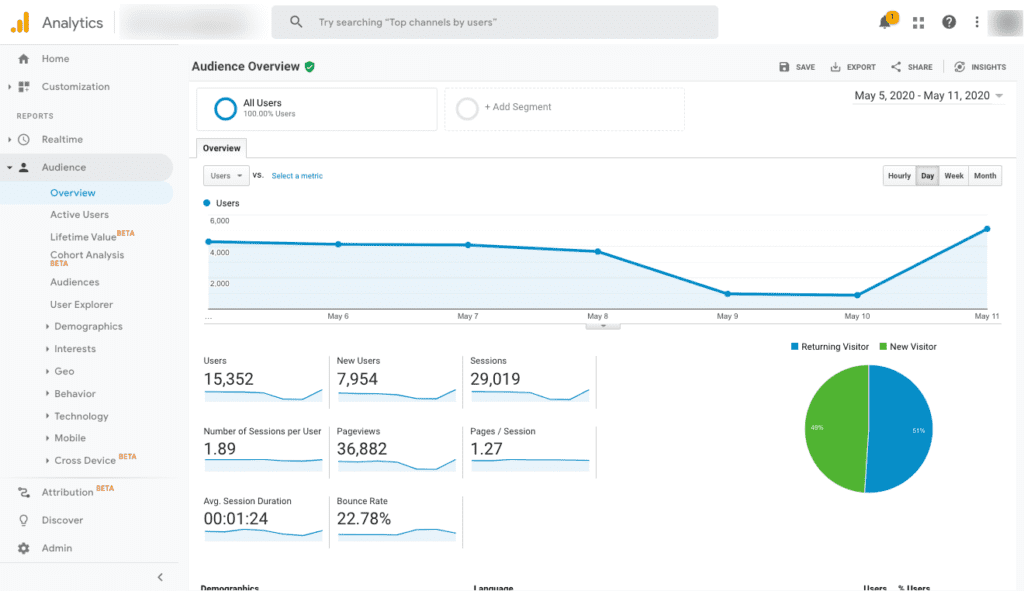
Image: Google Analytics Audience Overview
Google Search Console vs Google Analytics: Value
So, what’s the real value of Google Search Console vs Google Analytics?
If capturing organic search traffic is important to you, there’s no source of feedback on your website search engine performance that’s more valuable than Google Search Console. Through your search console account, you’ll receive actionable SEO tips and advice directly from Google that you can use to boost your rankings with search engines.
If conversions and user experience are important to you, Google Analytics is one of the best free website analytics tools for figuring out exactly how users are responding to every page on your website. You can monitor how much of your traffic comes from each source, including social media and referral links, and you’ll be able to direct your marketing resources to the most profitable traffic channels.
Summary
We hope this guide helps clear up the differences between Google Search Console vs Google Analytics. While these tools are essentially totally different in their function, each one provides unique benefits for online marketers when it comes to measuring and improving their websites and overall campaign performance.