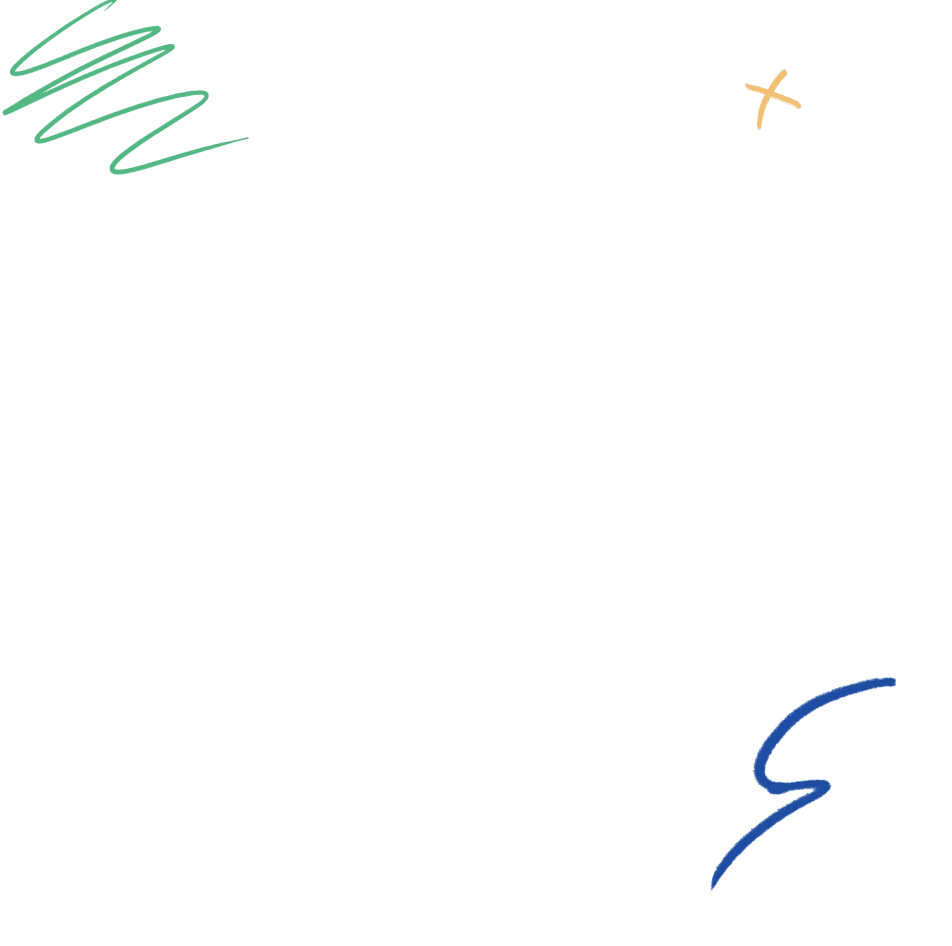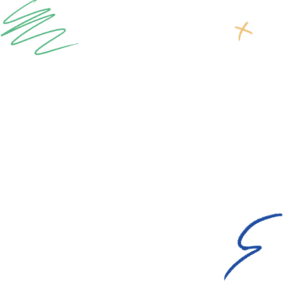How to Optimize Your Form
Most people on the web hate forms, but tons of businesses rely on them to generate leads and sales. In this lesson, we’ll show you how to optimize your form so that it reduces friction for your potential buyer and improves conversion rate.
13 minutes
Key points you can
learn in this lesson.
Creating a Form
Discover best practices when creating a form.
Editing Existing Forms
Learn how to optimize an existing form.
Learning Through Examples
See a form test example to understand how form optimization can improve conversion rate.
Lesson Preview
In this lesson, we’ll be walking through how to properly optimize your forms in order to generate more leads. We will be covering the reasoning behind each company’s needs and how those needs correspond with different form optimization best practices.
Why should you optimize your forms?
For most businesses trying to generate leads through their website, forms are the medium for which they receive those leads. Each company’s needs are different so the optimization that works for one business’s form may not work for another. Sometimes a long-form works well and sometimes a short form works better. Sometimes your sales team requires more form fields to properly pre-qualify leads. It’s all about developing a form that works for your organization and running consistent tests to improve conversion rates.
What you’ll need:
You will need access to a platform to A/B test and track lead gens through form fills. Here are some preferred options.
A powerful end-to-end solution for quickly building, integrating, and optimizing landing pages. (This is what we use here at Directive)
Build, publish & A/B test your landing pages.
Test different variations of a companies website and then tailor it to deliver a personalized experience — for free.
The Process:
General Form Optimization Best Practices
Best Practice: Form Field titles
- Do not place form field Titles within the form field itself.
- When the visitor clicks into it, the title disappears and it could cause friction if the visitor forgets what they were supposed to input.
- See below where there is a field title above the form field box, which is the preferred method.

Best Practice: Placeholder Text
- Use placeholder text (aka hint text) to guide the customer to input the desired information.
- Field label: “Company” | Field box: “Company”
- Field label: “Date” | Field box: “MM/DD/YYYY”
- Field label: “Phone” | Field box: “XXX-XXX-XXXX”

Best Practice: Assisting Text
- Have assisting text on your form to explain why you want people’s info. This can improve the user experience as visitors know what to expect after completing the form.
- Examples:
- “Complete the form to see a live demo”
- “Complete the form below download the free whitepaper”

Best Practice: Error Messages
- Use clear error messages that explain exactly what’s wrong with the formatting or what is missed.
- This can help ensure that your business receives the necessary information to follow up with this lead.

Single-Step Forms
Single-step: When & Why It Works
Single-step forms are seen most often but are not always the best option for all scenarios. They should be used for top-of-the-funnel offers and middle-of-the-funnel offers, which typically do not include more than 10+ form fields.
Single-step Best Practice: Less Form Fields
- For top of the funnel offers/content, we typically see that fewer form fields result in higher conversion rates. Examples of top of funnel content/offers include guides, whitepapers, ebooks, infographics, etc. Most users will not be inclined to input their phone number, address, or other sensitive personal information when filling out a top of funnel form like what’s shown here.

- Here are some tactics to shorten forms:
- Instead of asking for their first name and last name in two separate fields, ask for their full name in one single field.
- Rather than asking for an email in one form field and business email in the other you can combine these two and get the same information by using one form field that asks for their business email.
Multi-step Form Optimization
Multistep: When & Why It Works
We’re normally told that less is more but when it comes to forms, that may not always be the case. When your offer requires a higher amount of form fields, it may be worth testing a multi-step form. Seeing a 15 field form is intimidating for most users. Breaking the form in separate parts can make the form appear more organized and less overwhelming. You can ask personal “sensitive” questions in the final step. Studies have shown that users who have started to fill out a form are more likely to complete the form because they’re committed to finishing the process.
Example:
Step 1:

Step 2:

Step 3:

Multistep Best Practice: First Step, Fields
- Use low-threat questions that are less personal. Use this opportunity to ask qualifying questions that will let you understand this particular user better. For example:
- “What are your goals?”
- “What are your biggest pain points?”
- “What is your budget?”

Multistep Best Practice: First Step Headline
- The headline of the form should give the benefit as to why the visitor should give their contact info in the following step. There should be questions that show that they will be receiving their offer, tailored to them. Example:
- “Tell us a bit about your vehicle to get the highest price for your used car.”

Multistep Best Practice: First Step, Call To Action
- Make use of low-threat CTAs that prompt the user to move on to the next step.
Thanks for checking out our preview. Get full access to every lesson for only $99.