What is Split Testing?
Split testing is a method of conducting a randomized experiment with two variants in order to statistically test a hypothesis.
Simply, it acts as a solution for carrying out A/B tests and is an effective method for comparing two (or more) versions of a webpage or app against each other. Ultimately, you can determine which one will perform better amongst potential web users.
Each webpage or app may have its own unique element that differentiates it from the others. For example, variant A may have a call to action while the variant B page may not. The split test should reveal which webpage is more successful when it comes to an end goal, which in this case, is conversions.
Split testing is similar to a science experiment. The statistical analysis of this experiment is used to determine which variation of the page (or app, or campaign, etc) will perform better for a set goal.
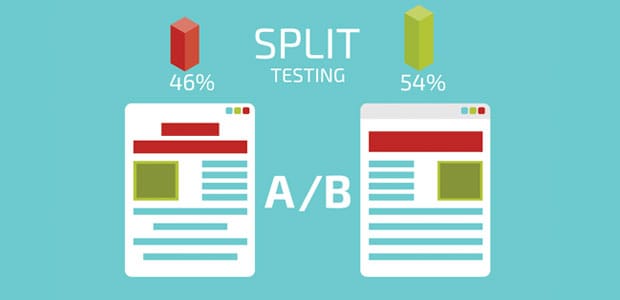
How Does Split Testing Work?
In a split test, you take a webpage and modify it to create a new version (or variant) of that same page. The modifications can be incredibly simple, like adding a headline, a button, a banner, a new infographic, or changing a picture.
However, the modification can also be drastic such as designing a mockup for a new page. Once you have your two (or more) variants, you direct 50% of your traffic to one of the variations and 50% of your traffic to the other variation. This can be done through an A/B testing tool, like CrazyEgg or Optimizely.
Once you launch your test, data will be generated that provides insights about how the user interacts with your site. Each user’s experience is measured, collected, and analyzed. You can learn how the change in experience affected visitor behavior.
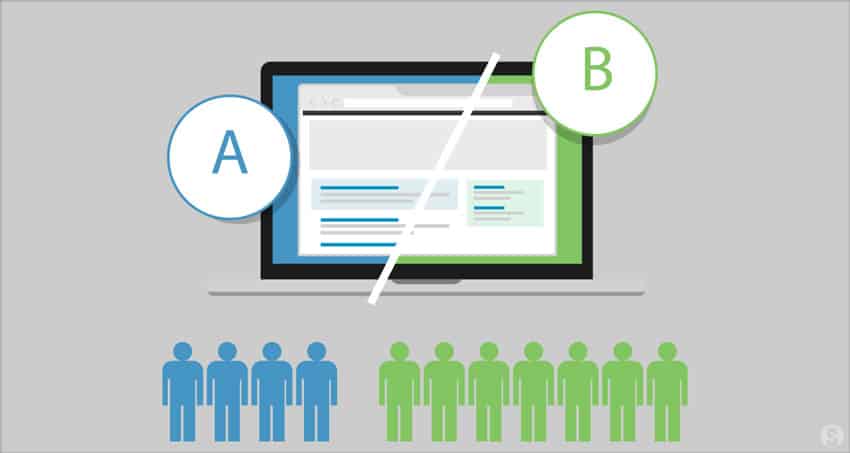
Why is Split Testing Important?
Split testing is important because you can gather insights from small changes to your website’s user experience that may generate positive changes in conversion rate and user interaction with your website.
You can collect data that is perfectly tailored to your specific questions, illuminating what changes should be made and what should stay the same. If you find that your variant is doing better than your original webpage, you can implement this change so that your audience authentically engages with it more, and ultimately drives conversions.
Without conducting split testing regularly, you may miss out on users who were interested in your products or services but may have missed the ability to convert prior to your changes to the website.
Businesses that don’t frequently test the user experience of their website are in danger of missing out on potential growth opportunities.
Split testing takes out much of the guesswork in website optimization for SEO and CRO, which leads you to well-informed, data-driven decisions about how to drive conversions.
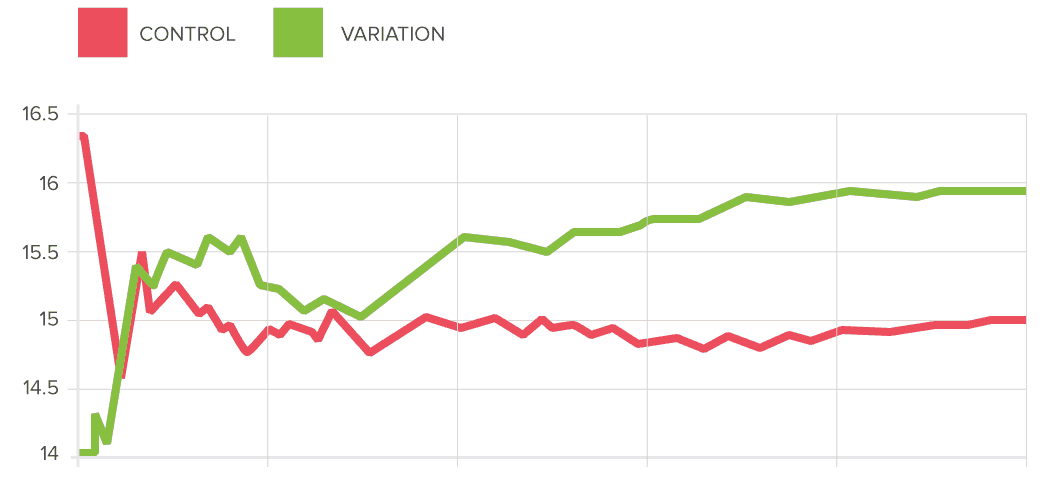
How Do You Create a Split Test? A Step by Step Example
There is a practical way to do split testing so that the test returns the most accurate results possible.
Prior to starting the process, you want to set up an account in HotJar to be able to analyze user interaction data, as well as a Google Optimize account so that you an create a split test once you have strategized what test you want to run.
Identify the Issue and Collect Data
Identifying the issue is the basis for the split test. For example, say your website’s Contact Us page is currently converting at 0.5% (not great). We notice that the form is below the fold, and determine that this could be the issue to our conversion rate.
We through the webpage into HotJar and track it with a heatmap. After a few days of data collection, we noticed that only 50% of the users are going below the fold, and the bounce rate for this form is high.
Now that we have identified the issue, we need to propose a solution.
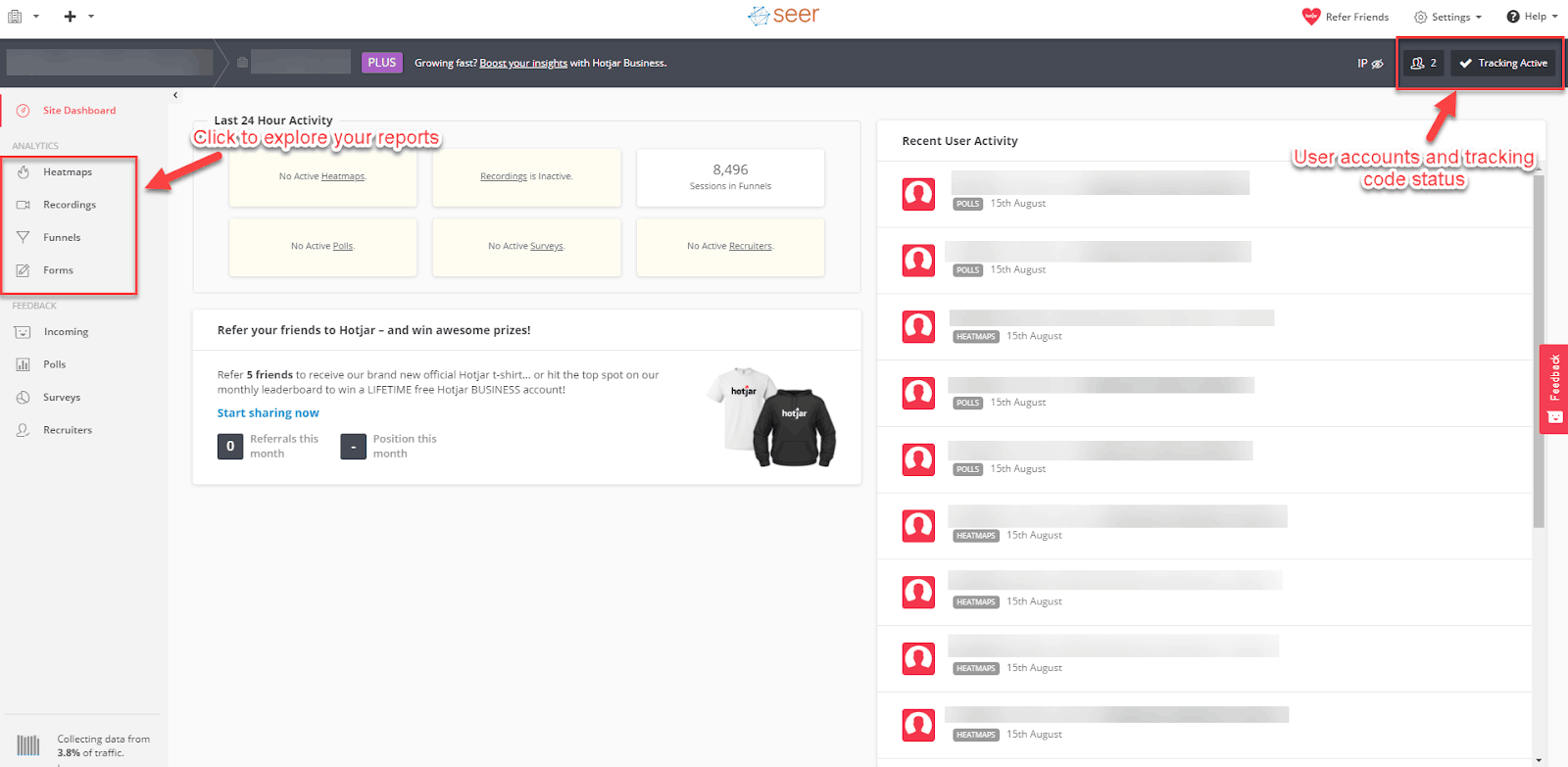
Propose a Solution
Since only a portion of the users that come to the webpage are going below the fold, we want to bring the form above the fold so that the user is forced to at least interact with the form immediately upon landing on the conversion page.
Create a Hypothesis
Forming a hypothesis is an important next step because it helps you think clearly about what you expect to happen based on data. In this example, our hypothesis is if we move the conversion form above the fold, then we expect that our conversion rate will go up by 100% (1.0% vs 0.5%).
Run Your Test & Collect the Data
Once we form our hypothesis, we can set our test up in Google Optimize and run our split test.
As the test runs, Google Optimize will gather data based on a goal of your choice and determine if one of your variations are a clear winner. You will use the insights from this data to either decide to change your webpage accordingly or go back to the drawing board and strategize another split test.
Why Should I Be Utilizing Split Testing?
As previously stated, your website could be performing better and you may not know it. Split testing provides you the opportunity to test changes to your website with real users and allow them to decide which version works better.
There are always ways to improve your website, and split testing is a crucial part of how Directive’s conversion rate optimization team addresses these issues.
Make sure your website performs to the best of its ability. To get started, get a free proposal today!